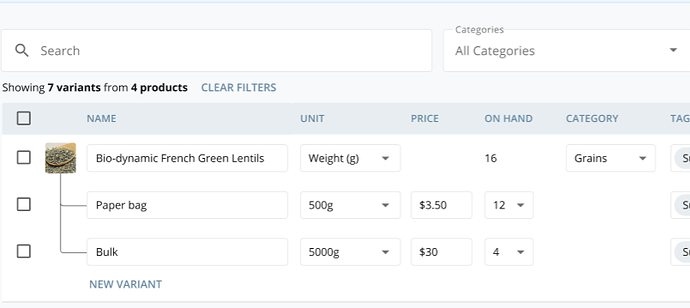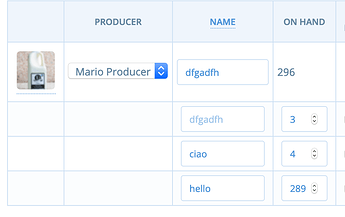Context
As part of the network inception work, we’ve run interviews with producers and hub contributors, asking open ended questions and showing some digital prototypes. Among other interview highlights, some of the positive feedback we got was around a cleaner user interface for the product list, and consolidating the functionality available in the product list with what’s in inventory. This is good feedback, since we would like to move away from the Inventory functionality altogher. It’s hard to understand for users, it has been adopted from some when it’s not actually needed, and it also present some technical challenges that we want to minimize in the future.
In parallel, an extensive discussion around a new UI (user interface) for the backoffice regularly keeps coming up.
So here’s a proposal to rebuild the product list table, possibly with a new technology (React), that would be easier to use, and would start to include a tiny bit of inventory functionality.
In the future we might bring more, but let’s start small and see if people like it first.
What is the need / problem?
Some users are using inventory when it’s not actually needed, simply because the interface is easier to use.
On the flip side, the product list has several interaction flaws that makes it clunky to use.
From a tech architecture point of view, we want to move away from the inventory data model, so reducing the number of people using inventory, and one day removing it, would be great.
Who does it impact?
Pretty much every backoffice user.
What is the current impact of the problem?
Hard to assess, since many users are affected. From a product strategy point of view, it’s an underlying blocker for us, evolving into the true network side of the platform.
What is the benefit of focusing on this?
Improved day to day usage of the backoffice with time saving benefits for users.
First step into revamping the backoffice interface and adopting more modern technology (React).
First step into building a design library of components reausable across the whole backoffice.
Hopefully fewer people using inventory when it’s not needed.
Our hypothesis
We believe that by uplifting the product list interface, some of the people using inventory will move back to the product list.
We would like to test this hypothesis by releasing an updated version of the product list table.
We are going to assess if it’s true by measuring
- reduction in % of variants with variant overrides with at least one order in the last 6 months that don’t have neither stock nor price overwritten (see slack convo) > this is for users that use inventory just for ease of use (looks better and can hide variants that are not interested in)
- reduction in % of users using inventory altogether
Potential solutions that will solve the problem?
In a nutshell, we would start by building exactly the same functionality as it is now (feature parity column), and then move into some small enhancements (uplift column).
In the next posts I will start sharing prototypes and explanation videos of the new user interface functionality.
Feel free to share your thoughts here ![]()
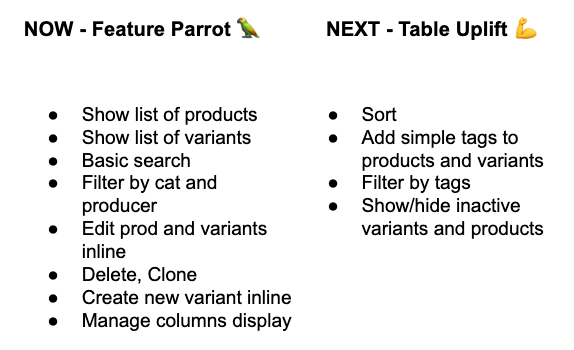
 Every question, comment and recommendation is welcome, and highly valued. You can also reach out directly over the slack project channel -
Every question, comment and recommendation is welcome, and highly valued. You can also reach out directly over the slack project channel - 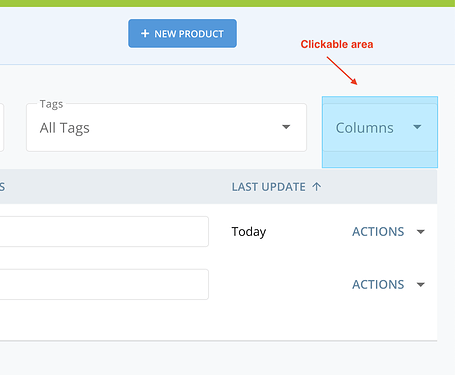



 . It’s amazing to see all the work coming together in a first step!
. It’s amazing to see all the work coming together in a first step!