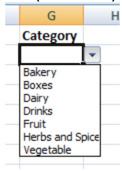hello everyone  here’s some thoughts from us, greatly informed by analysis from @sstead
here’s some thoughts from us, greatly informed by analysis from @sstead  and chats with @oeoeaio
and chats with @oeoeaio
NB. The top post in this thread is a wiki - I wonder if is worth editing so that the summary of where things are at sits at the top? @lin_d_hop
###Amending Products vs Amending Inventory
discussion in aus that soon we’ll need to shift the management of fluctuating product fields like price, on hand, on demand, SKU etc out of Products and into the Inventory interface. In this scenario, the products list will only store static information about products, including producer, name, category, properties, unit size?, description, image. see [here]
There’s been concern that building this product upload/update tool BEFORE making this shift, could mean that the functionality soon becomes redundant (when we move to the system of managing most fluctuating fields in Inventory). But we think we can get around this by:
- building an update uploader that basically is/works the same on both product and inventory pages BUT
- ignores / doesn’t write some fields depending on page (and potentially options presented to users) E.G.
- if used on inventory page it doesn’t attempt to update info in producer, product, description etc
- if used on product page now (e.g. either for update or create) it creates or overwrites stock, price etc . . but later could require user to have selected an inventory to do this to.
Then if information is moved later, is just a case of adjusting which fields are updated from which page
Main take home point here is that uploader should be able to use the same file from both product and inventory pages as the information is all held together, and then it just uses info appropriate to page/permissions (also as per @lin_d_hop’s cases above)
###Compulsory vs optional fields
Optional fields - Wouldn’t units/unit value be compulsory? And maybe add SKU and group buy and bulk unit size to optional fields.
###Removing / hiding / deleting products
My inclination on this is that you don’t want to delete products using an uploader without a lot of caution, because ‘deleting’ a product will have implications throughout the system, including for anyone managing it in their inventory. So I think that generally, if the ‘Update’ file is being used in:
- Product page, the stock on-hand should be set to zero and the user notified that XX products will no longer appear in shops until stock is available
- Inventory page, either/both stock set to zero and product hidden / removed from inventory (@oeoeaio @sstead perhaps stock already zerod when hidden? i don’t know)
Perhaps there is a special case for ‘delete’ products / variants in which you upload a file specifically to do this if someone is trying to clean things out, but doing so by omission in an uploader seems like a bad idea
###Categories
The risk of assigning products to a generic category is that users may never correct this. Plus if they do correct it- this bug causes minor problems - G#1250. To help people assign their products to the correct category each instance could have a template excel sheet with the category fields in a dropdown. Makes it quick and easy to select the appropriate category for each line (see below)
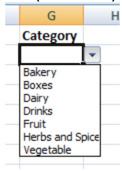
Images
from Sally
If uploader doesn’t handle images could we create a ‘fewer clicks’ way to add images- currently it’s a 3 click journey to get to the add image screen. Users using the uploader could have 100s of images.
I wonder if this could be handled relatively easily by allowing the user to put all the images in the same folder as the upload file and put the filename for each image in the csv next to the product. Then all they need to do is number them or use skus or whatever and the system can just zoop them in 
If not being done, I wonder about default use of producer logo as product image, so that shop looks slightly more colourful with a lot less work to get started.
Duplicates
Wouldn’t it be better to ignore duplicates rather than create a copy? Could tell user ‘these items haven’t been created as they already exist’ in the upload status report
###Sally responses to @tschumilas issues
-
Theresa, yes the user would need to convert from ounces to grams in the sheet before upload. The good thing about excel is that this can be done relatively quickly and uploaded. Leaving fields blank isn’t really an option as the system should reject incomplete products.
-
Theresa, the second scenario you mention, breaking down a case of apples into 1lb bags is an example of a scenario where multiple inventory lists would be ideal. In the future, there could be a bulk invenotry lists and a retail list, the retail list will divide the bulk sizes/prices into a given fraction. This is future stuff, so yes manual for now, but at least sped up with excel, and an upload updater.
###Mapping supplier spreadsheet categories to OFN in importer
phase1 I think this is best handled by users maintaining a spreadsheet for each supplier where they can drop the suppliers list into sheet 1 and sheet 2 maps them to correct columns for ofn import. Then you save the 2nd sheet as csv and voila. You only need to map the categories once for each supplier when you set up the spreadsheet and then just drop the info in each time. So IMHO the built in category mapping can wait
Variants?
How can the user denote variants? Same producer and same name could be a duplicate, not a variant? How will the system distinguish? One logic…
- If producer name, product name, units, value are all same = duplicate
- If producer name, product name are same BUT the units and/or value are different = variant?
- But this won’t capture Jam - rasberry jam, strawberry jam, apricot jam as variants.
Other option?