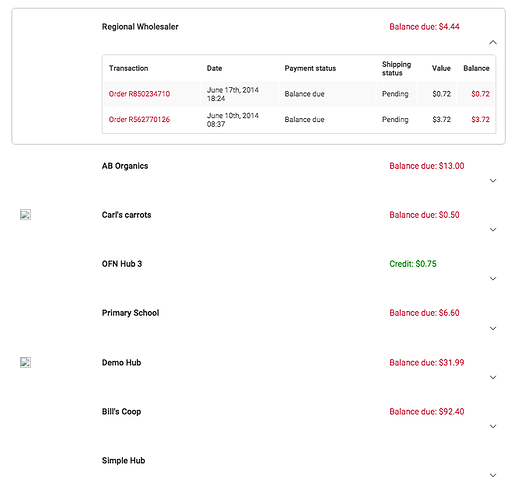Thanks @stveep this looks great and I can’t see anything more that Stroudco needs. There may be further tweaks needed by the Stroudco manager (who is more familiar with the day to day admin off shopper accounts) so I will get his feedback as soon as it is on staging. Thanks very much for your work on this.
Hi @stveep
Attached is the log for the failed buildkite.
uk-branches_build_36_test.docx (114.1 KB)
Failures in ./spec/features/admin/enterprises_spec.rb and ./spec/models/exchange_spec.rb
Sorry the log doesn’t format very well, but searching for ‘fail’ will get the info. If it’s unworkable let me know and I’ll screen print a few shots for you.
Thanks Steve!!
Sorry, our fault. Don’t worry about these failures: https://github.com/openfoodfoundation/openfoodnetwork/issues/596#issuecomment-171825463
Hi @stveep,
Just wondering, does the Balance differentiate positive and negative balances? If I was to see my balance at £8 I would assume I’m in credit but it looks like actually the user owes £8.
Thanks for taking a look 
Hi everyone!
@lin_d_hop I’m just wondering, because we have the same need (great to see you are working on it!) if you had also any “backoffice” version of that need?
As a hub manager I would like to see the total balance due to me by my customers, and see the detail by customer of course (and ideally be able to send a kind reminder if at some point the buyer has not paid ;-)) For example in “customers”, that would be great to see for the customers of my hub the balance for each customer (basically the same info you want your customer to be able to see)…
Do you also have that need or is it only on the front office on your side?
Ping @Olivier
Hi @MyriamBoure 
You can use the report under Order Cycle Management - Payment Methods Report to see customers for a hub that have an outstanding balance. You can filter by Hub and Order Cycle as well.
This was implemented by me to fill this need for the UK team (so ping me with bugs if you spot them).
Let me know if you would like more functionality added to this. I can look into implementing for you.
Yes, it will change to say “Credit $x” instead (and will style this green/red or something too). You’re right that it’s confusing for a customer though if they only see that - I guess I’ll change it to balance owed/due or something instead to make it clear. Spree only considers outstanding balances from the merchant’s point of view, unsurprisingly 
OK this is on uk staging for now, so please add any tweaks/requests here!
My list so far:
- Smaller distributor logos, default to something sensible (tractor logo as in producers page?)
- Some translations missing. I am guessing these need to be added to en-GB for UK. Is there any way to fall back to en.yml if a translation is missing rather than just show the translation key? I think we can mostly understand Australian

- Also re translations, some of the text (order payment status) etc. comes direct from the database - can we assume that is already in the desired language or translated by spree in the case of order status etc?
- The header of the page is a bit boring/blocky/crammed over to the left…any suggestions to make it look nicer??
- Could be nice to have a background image a la producers page if someone wants to design one…
The page only shows orders with state: complete. Let me know if this is not correct.
Couple of screenshots below showing what happens with credit/debit. If all orders have been paid (ie balance zero, which I imagine will be the case for most) it doesn’t display anything, e.g. Simple Hub below.
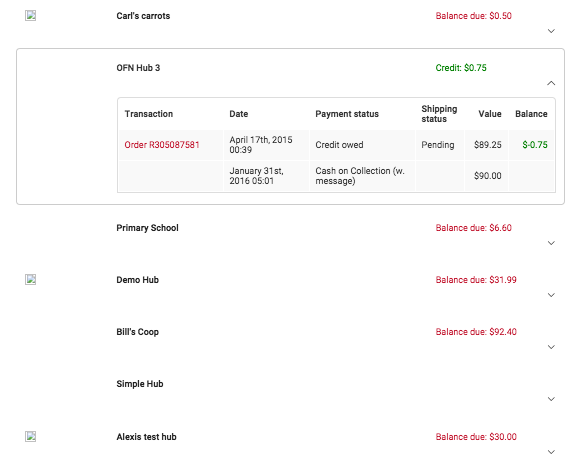
@sstead reckon you could have a look over of this for @stveep and let him know if there are any things worth calling out that need changing? Thanks 
Ping @CynthiaReynolds @Olivier @marito59 @Selmo @nickwhite @gnollet for info.
It looks great @stveep!!!
So that means, in the spirit of CSA, that we could have a hub that propose the members to put money in advance on their “wallet” and use it slowly by buying in the hub (the pre-payement aspect of CSA models). Ping @Selmo about the discussion we had about your “AMAP”.
I just have a question @stveep on the "OFN Hub 3"case, why the number of the first order doesn’t appear? Even if it’s all pay and 0 balance, we should be able to see what order it refers to, no?
And also what happens if an ordered is adjusted (a product is mission for example). Then it adjust the amount in the “value” colum and adjust accordingly the balance, am I right?
Hi @MyriamBoure, I’ve made some fixes to the bugs in this report. Maybe you might like to have a look. Currently in PR #826 and due to go into v1.6. Also I seem to remember you also asking for some other features in these reports, but I can’t seem to track them down. Do you remember what they were?
Hi @lin_d_hop! Here it was: Customer’s payments / balance report.
I looked at the PR, but I’m not sure I understand well, I need a crash course on code reading  Cheers!
Cheers!
As @maikel has been going through my PR on this, I have been thinking about it some more. I got stuck trying to write an appropriate query and now I’m wondering if my current implementation is actually showing what we want.
In the screenshots above, it displays all “complete” orders, and the “completed” payments for those that have them. If an order has no payments, it shouldn’t be “complete”, but it can be “complete” and have incompleted payments with statuses like “void”, “invalid”, “checkout” etc.
My original thinking was that we shouldn’t show these, as they don’t count towards the balance for the order. However now I’m wondering if it is useful to see some or all of these - so the user will know if (for example) a card payment was declined. We could do something like this:
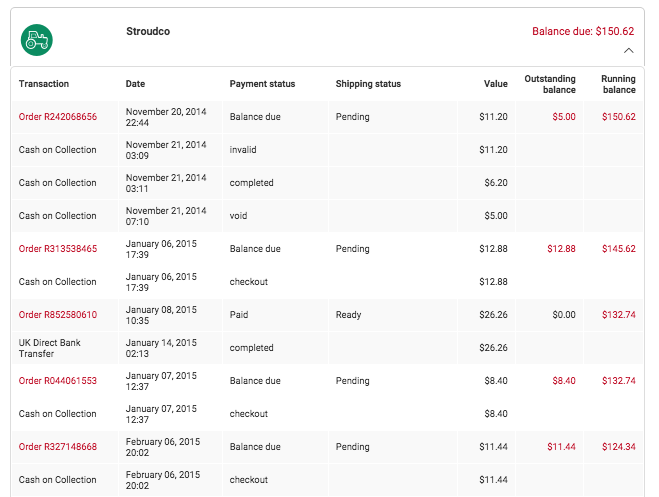
E.g. in the screenshot above we would want to show the cash on collection orders, since they contribute to the balance owed by the user and that’s probably useful information for them. Maybe more cryptic ones like ‘void’/‘invalid’ are not so useful…
@NickWeir, @lin_d_hop @MyriamBoure - what do you think? Would need some formatting changes to make clear which payments were not counting towards the balance of the order.
@maikel I think the query problem boils down to: we still need to get an order row from the database even if there are only incomplete payments, but [in the current implementation] only actually show the payments that are completed. I still can’t find a SQL or AR solution, and this made me think that it is more of a display/filtering issue rather than a data issue after all.
Thanks Steve. In my opinion it would be useful to see all payments. When I was involved in the day-2-day Stroudco management there were several shoppers who made payments that were not linked to orders and it would be very useful to see all payments (irrespective of the order they relate to). I will see if @Oliver has time to comment on this
I agree it would be useful to see all payment and order attempts, though obviously failed and cancelled wouldn’t contribute to the balance.
One thought in relation to Nicks point, as we can only have payments related to orders we’ll also need to accommodate payments of a higher value than the order as many customers wish to add credit to their accounts. I guess this is an added complexity to handling the ‘Completed’ state.
Thanks for this @stveep. Great thinking, I agree this change would improve usability from the customer perspective 
It’s a tricky one because different hubs may well want to use this in many different ways. Like Nick says, if the balance is to be correct, then orders and payments should really be independent of each other, so that people can pay a monthly standing order, for example, and cover any order from their balance. Having said that, OFN isn’t meant to be bookkeeping software, so how far do you go?
On Stroudco’s current software we are simply able to enter credit and debit amounts at will, which means we can use that functionality for credit notes, payments and any other balance adjustment, while invoices are entered by the software.
In the above screenshot you would include all amounts from all invoice (unless of course cancelled) in the balance and then reduce the balance with each payment or credit entered.
As far as Stroudco is concerned, I’m actually planing on using online bookkeeping software to do all this, including showing balances. This is something that’s changed since I took over the day-to-day running. The functionality that’s being developed here is still important, though, in my opinion. It’s just a question of where you draw the line.
Agreed @Oliver. I would like to explore that functionality in the future. But unfortunately it is outside the scope of this issue.
It’s also one I would delay until after Spree upgrade.
@stveep thank you for all this! One thing I’m not sure. For me it’s a bit confusing to see all values the same way, whether it be a negative or positive value. Especially the void case, the way it is displaied here is a bit confusing, for me it should be a form of “paiement”, or treated as such as it comes as a negative amount on what is due (like a payment).
I don’t understand why the balance due doesn’t go up at the checkout line, it’s a bit confusing if I look at it as a user…
I would rather have one line per order, when I order, the balance due goes up, and then when I make a payment one line per payment, and as mentionned, I agree that for me the paiment shouldn’t be linked to a specific order.
Hi @stveep, I’ve had a test of this and it seems to be working well! What a great feature! One thing I haven’t tested is whether Paypal/Pin payments are captured. There’s also the questions of how many historical orders to load. Good stuff!
HI @sstead, thanks for testing it! What is the potential concern with Paypal/Pin payments? Is there anything special about payments of these types?
I guess we could load the last year by default? Any idea/data on how many orders users typically have?
In the meantime, I’ve updated this to show unsuccessful payments. “Invalid”, “Void” or “Failed” payments show with the little warning sign. “Pending” or “Processing” are displayed without the warning but greyed out and not contributing to the order balance. So now all payment statuses except “checkout” are being displayed.
cc @maikel, will put a PR in.