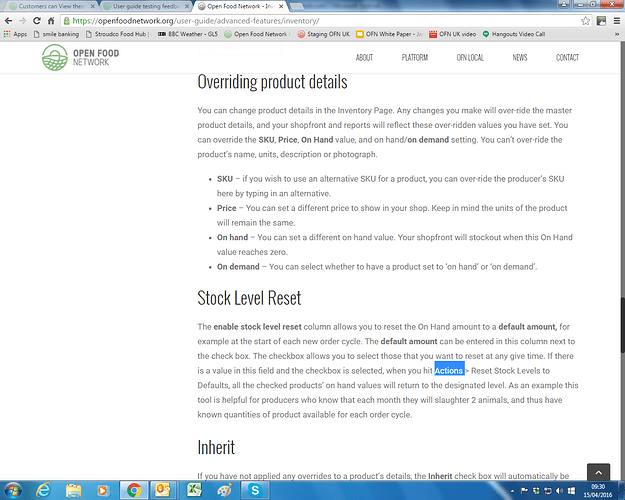Hey @openfoodnetwork, looking through the hub set up guides (especially this page - http://global.openfoodnetwork.org/platform/user-guide/hubs-set-up-guide/hub-profile-types/) I got a bit confused around the terminology we’re using, which led to a train of thought around account types that I’m adding here.
The thinking started when I was trying to understand what a ‘Shop Profile’ is versus a ‘Hub Shop’? Does a Hub Shop have a profile too? Are we using descriptors for these things that people will understand the difference between?
What I mean is, at the moment you’ve got it set up like this:
From what I know, a ‘Shop Profile’ provides any enterprise, be it the Baw Baw Food Hub, or an organic grocer like Naturally on High, etc, with a means to promote their food enterprise via OFN. But then, these enterprises can take it one step further by actually selling their wares through OFN, which is where ‘Hub Shop’ comes in. Thus an enterprise can just promote, or promote and also sell, through the OFN. This being the case, these two types aren’t as much Profile types as Account types, because your profile is one of the things you create on OFN and the selling bit has nothing to do with it.
I would suggest instead that these are two options on how to set up a hub account, the initial basic set up and then the adding on of the ‘Online shop’ module.
How this would work: is when an enterprise sets up their account on OFN, they also set up their profile (ie. OFN Hub ‘Basic’ Account = OFN Profile). Then, if the newly created Hub wanted an online shopfront as well this would be extending their account to become (ie. OFN Hub ‘Plus’ Account = Profile + Online Shop).
This is a major change, I know, but I thought I’d throw it out there for consideration. It would mean the start up process would be something like:
-
Create your OFN enterprise account (OFN Basic Account)
- Add your details
- Create your profile
RESULT: You can now promote your enterprise on OFN
-
Upgrade and add an Online Shop (OFN Plus Account)
- Set up your online shop
RESULT: You can now sell your stuff online using OFN
-
Upgrade and add on a new sparkly feature (OFN Plus Saffron Account)
-
Upgrade and add on another new sparkly feature (OFN Plus Truffle Account)
@sstead was telling me about service agreements that are looking to be put in place for enterprises, which sounds similar but I wonder if it’s clearer for users to talk about these agreements as Account Types, each of which has an associated service agreement along with access to particular features?