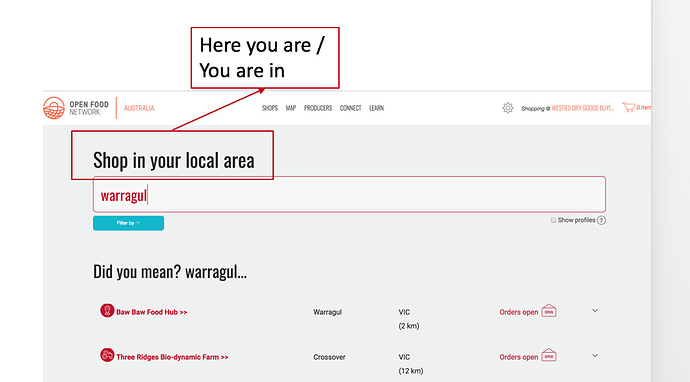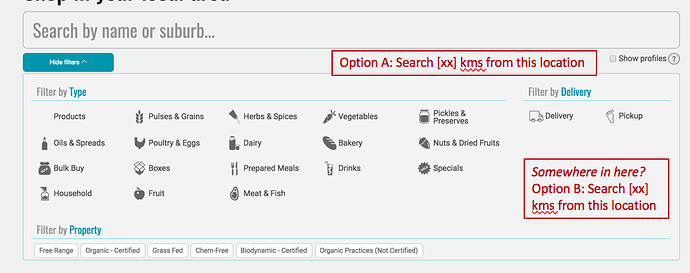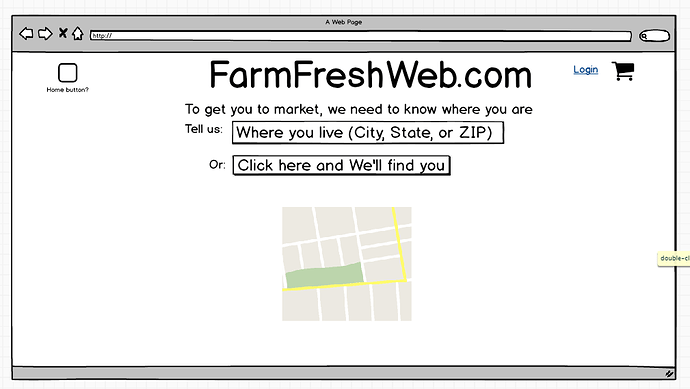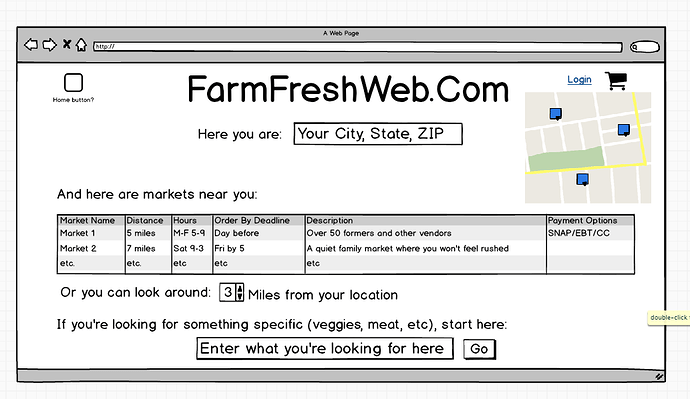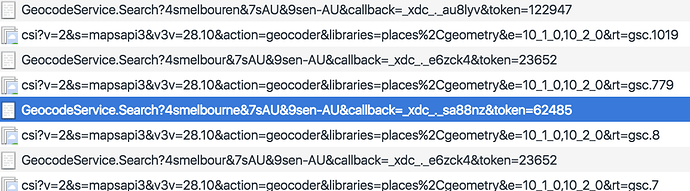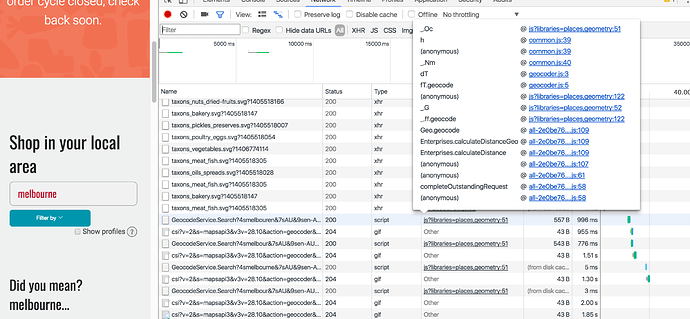I’m fine with having my mockups included in the thread. I was going to do it, but haven’t gotten there.
Still getting used to what the software actually does so I understand your comments, but a few observations:
-
There is no uniqueness in municipal names across state lines in the US. There are many Washington, Union, Franklin, etc townships, cities and counties. And we don’t use the term suburb here to mean a specific place, so geo-locating an address or user usually requires more detail than a place name.
-
In fact, postal codes in the US can often encompass very large pieces of geography, in rural and less populated areas. So I actually prefer something more detailed than even just ZIP (postal) codes…
-
I should also mention that in the US, municipal addresses can be ambiguous. Example: I have a house in an unincorporated part of Burke County, NC, but my mailing address is Nebo, a town that is in neighboring McDowell county. We don’t live in Nebo, but the post office that services our house is there, and most US residents use the mailing address as frequently as they use the actual municipal place where they live. (If you’re confused, it’s because the reality is confusing.)
If we populate based on location services (e.g. IP geocoding), we can attempt to use a municipal place name (in the US, the government calls this a Minor Civil Division) and will be correct at least 80% of the time, but will sometimes be off by a lot. So I prefer to simply try to identify the markets without confusing the user by populating the “suburb” (to use your term) label.
Reacting to your comments:
Where you say this: “If 1 unsuccessful, no change to existing operation - they can put zip/postcode into search box. Or you can change the text specifically on your version to prompt for zipcode, but searching for a suburb name or farmers market name would still work” I have no problem with keeping the search by municipality but am concerned about missing markets that are outside the municipal/suburb boundaries but are close by. Example: the closest markets to my house in Burke County are in Morganton and Marion, two towns that outside my town but about equidistant from my house in opposite directions.
When you show distance, are you using the centroid of the suburb or postal code, or the actual geo-coordinates of the address?
Your UX example seems to be calculating from the market the user is looking at. Is that correct? I’d prefer to use the user’s location (or the location they enter as their address).
It’s very helpful to know there is already logic and data fields to support a distance calculation and search function. We’ll have to find it.
As for other searches (by specific product), yes, let’s open a new thread. I don’t want to make things more confusing than they already are. And we’re not really ready to get this started. (My biggest interest right now on this point is understanding and/or modifying the categories, so a user can search for Kosher, Hallal, Animal-Welfare Certified, etc.)