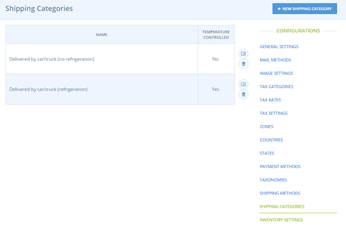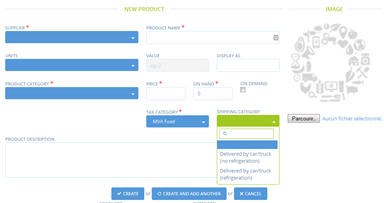Continuing the discussion from Initial set-up and configuration:
About Shipping Categories.
Shipping categories can be used to help provide information that might be relevant during shipping.
The primary motivation for the addition of shipping categories was to enable products to be labelled as ‘Temperature Controlled’, meaning they require refrigeration or heat. This can then be used to filter into reports.
Currently Shipping Categories is only used to denote ‘Temperature Controlled’ Items in specific reports. See Current Usage below for details.
Use Case for Shipping Categories
A shipping category ‘Requires Refrigeration’ is added in the configuration. A product such as milk can then have this shipping category. Using the Delivery Report the delivery driver knows that an order has a refrigerated component helping them to remember to get this item from the fridge/cool box when dropping off the rest of the order.
How to Use Shipping Categories
Configure “shipping categories” giving a relevant name and selecting ‘Temperature Controlled’ if relevant.
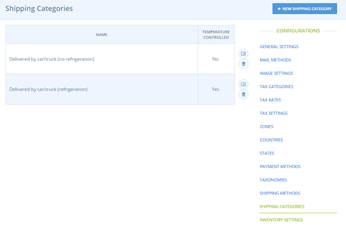
When you add a product, add the relevant “Shipping Category”. This will enable the property to filter through to reports where appropriate.
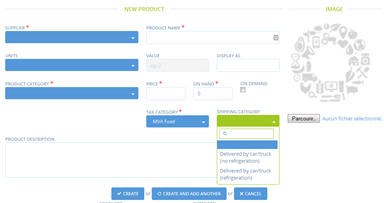
Current Usage
Use of the ‘Temperature Controlled’ field on a Shipping Category features in Order Cycle Mangement - Delivery Report and in the upcoming Packing Reports implemented for the UK team. It can be added to other reports if required.
Hi @MyriamBoure - we had never used shipping categories for anything, which is why we decided to allow the default uses for shipping methods, and why there’s not really any info anywhere about how to use them (because we never have). I’m not sure if maybe UK are using them for categories like ‘refrigerated’ - @lin_d_hop could you confirm whether you used shipping category or other method for that info? and if you did, perhaps work with myriam to update this page to explain how used and what impact?
We use shipping categories like “refrigerated” and “frozen” help with our packing and delivery processes. Since there is a lot of legislation around chilled and frozen foods (I assume in all of the global north) having these items clearly marked helps the delivery driver remember to get the freezer bag out of the cool box, for example.
You can set these in the super admin and then add them to products. We’ve set refrigerated and frozen to filter into reports for our use.
If you could point to a sensible place to add info in docs @MyriamBoure that would help me out a lot! Thanks!
Great, thank you @lin_d_hop for the input!
I made that page a wiki so that you can alo update it (feel free to change anything that needs to be changed). As it’s linked to the initial set-up page it should be easy to find 
@MyriamBoure See if the updates above help…?
Yes, sounds good @lin_d_hop ! The only thing is that the images are not possible to read. I tried to change the size but then it’s very pixellised and not readable either…
@MyriamBoure I just used your images. I haven’t taken any screen shots myself. let me know if you still need them updated and I’ll add that to the ‘to do’ list… but it’ll be low priority as i’m very behind on dev tasks.