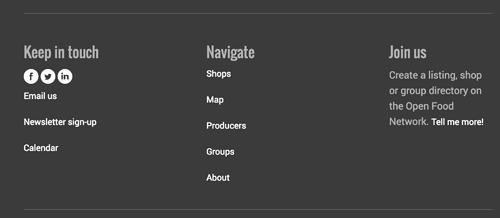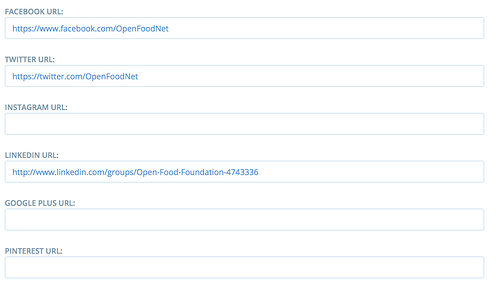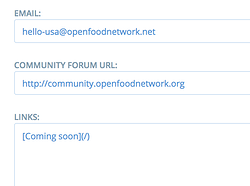There are two sections for external links at the bottom of the page:
This first area which has links pre-set in the code:
Where should they should be set to go?
OFN Global
- Home https://openfoodnetwork.org/ (correct)
- News ? currently set to http://openfoodnetwork.org/news/ (change)
- About goes here http://openfoodnetwork.org/about/history-team/ do we have a link that is more explanatory or leave this one?
- Contact http://openfoodnetwork.org/contact/ (correct)
OFN Sites
- Developer should link to GitHub (Change)
- Community - https://community.openfoodnetwork.org/ (correct)
- User Guide - should link to new GitBooks version https://ofn-user-guide.gitbooks.io/ofn-user-guide-master/content/ (Change)
and this area which is configurable at an instance level: (see notes below)
Keep in touch - social media icon links can be changed by Super-Admin > configuration > content:
As far as I know, all instances direct LinkedIn to the OpenFoodFoundation
This also links to the global FB page, and a pinned post there offers redirects to the instance specific FB pages once they are established. See discussion here ping @Jen
Email is set in its own field and “News, Calendar…” area are all completely customisable (remove if not valid, or add others should they be required
Note: the Navigate section is a copy of the top header links, this is stored in the code, but can be customised shold an instance have a need to do so, such as the AUS Connect and Learn set up or the UK Blog and Support links