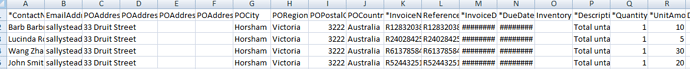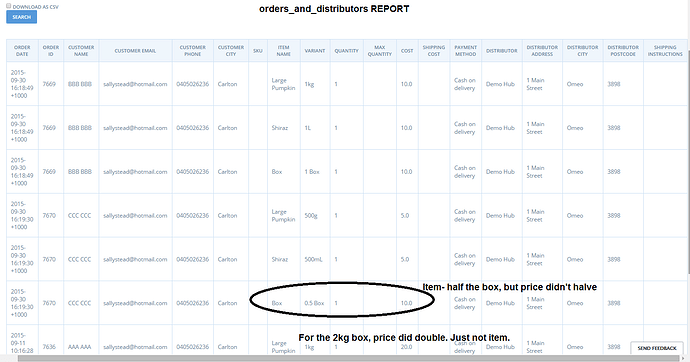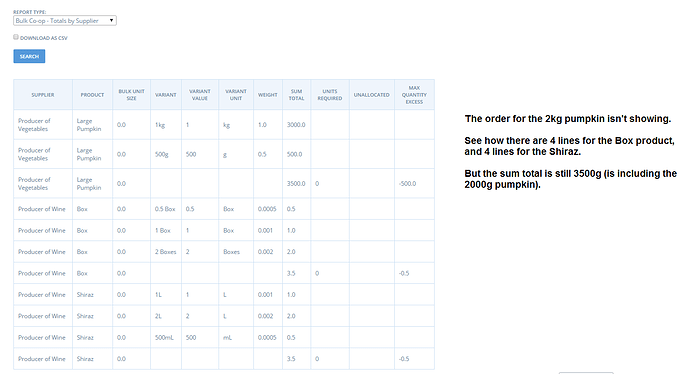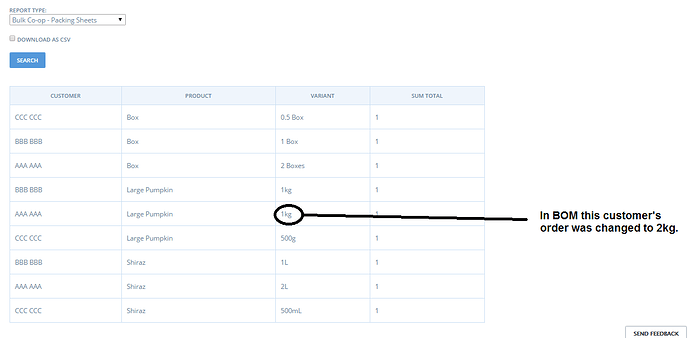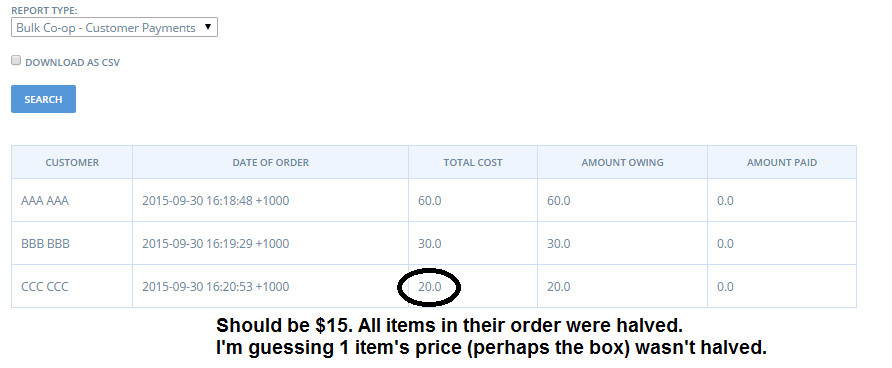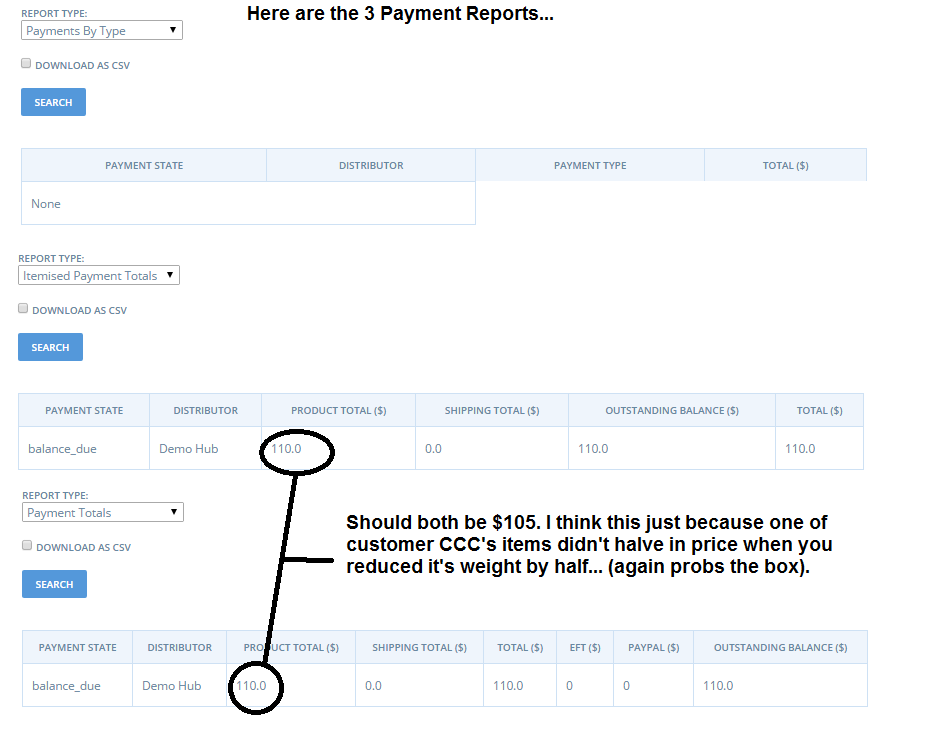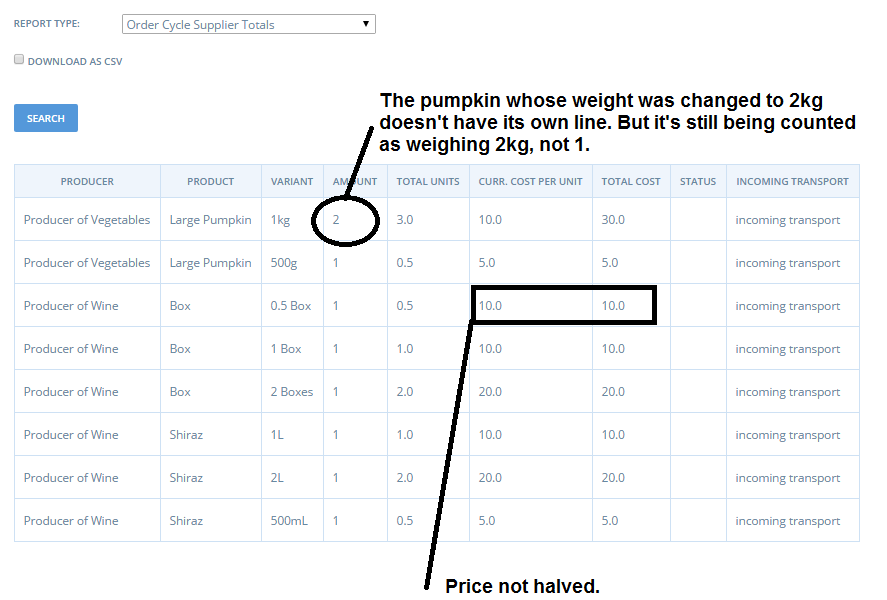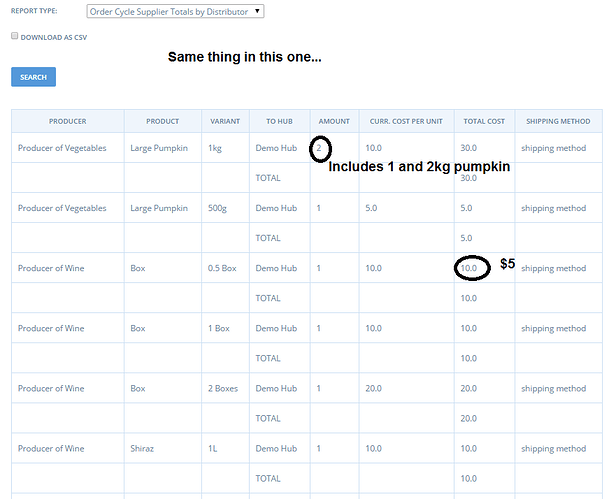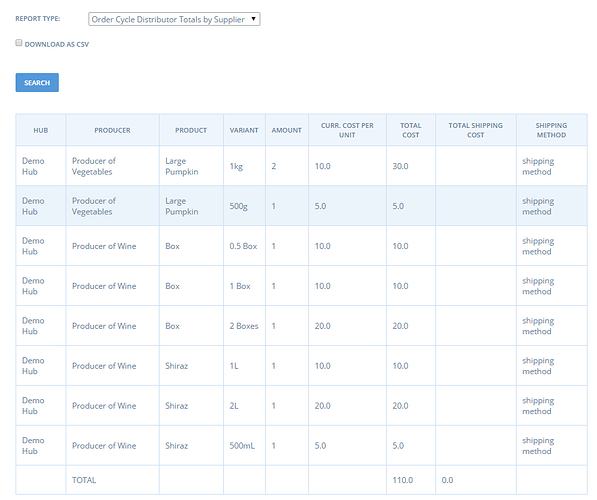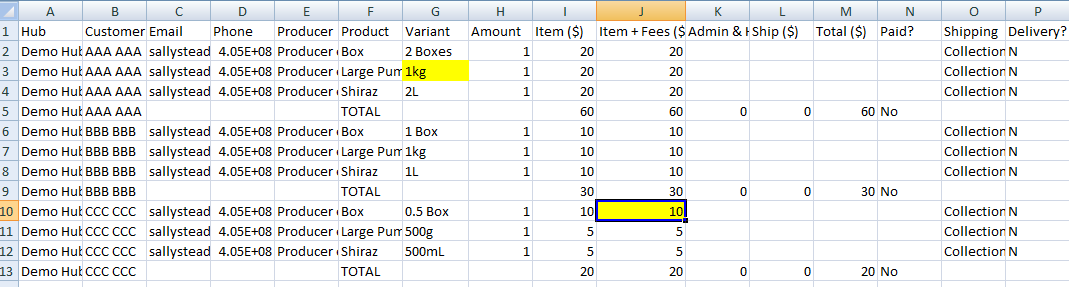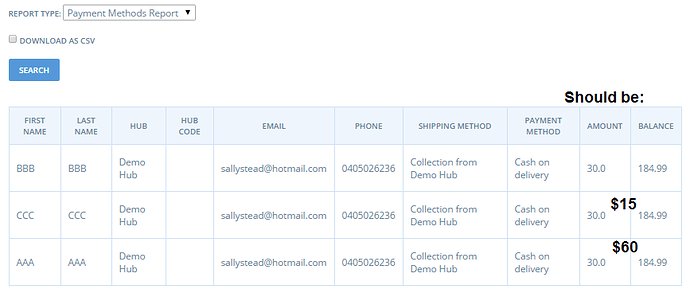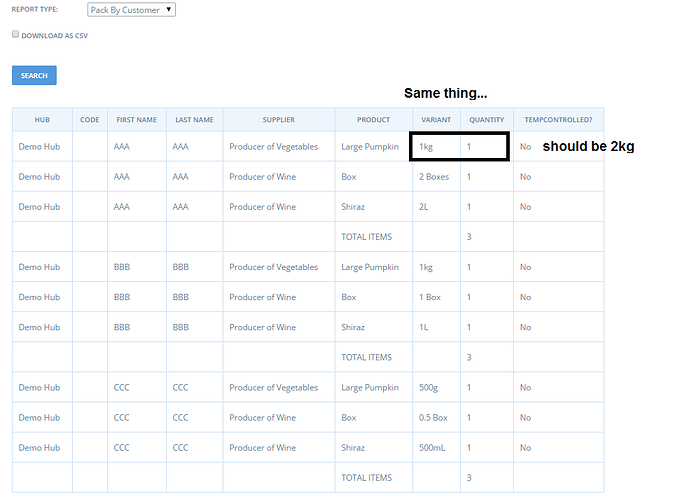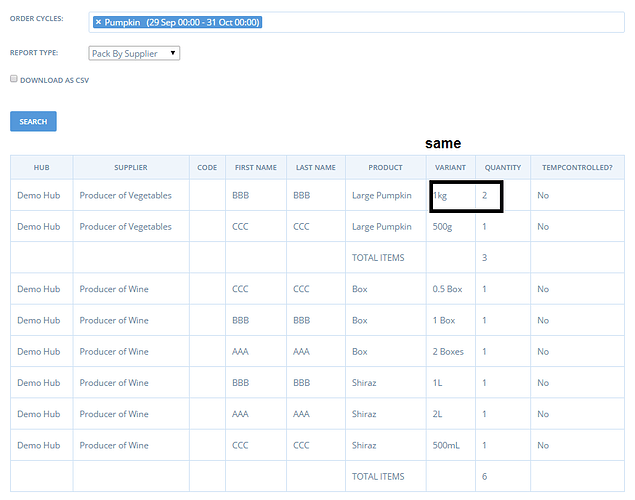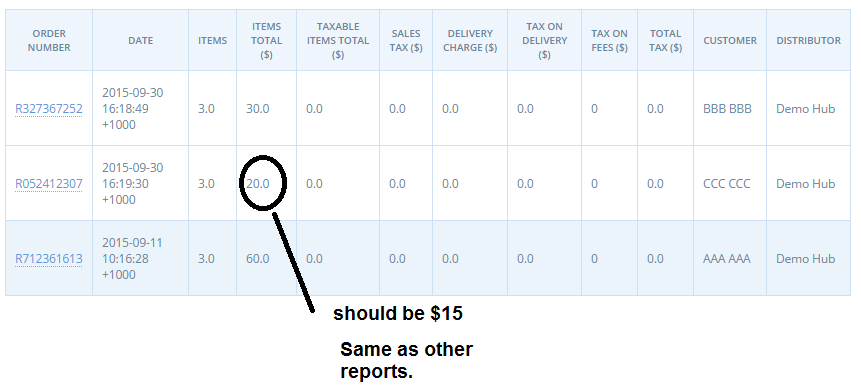We now have the ability to adjust the weight (and hence cost) of products in customer orders. - Variable Weights on Line Items
But we need to check that adjustments are carried into the appropriate reports.
@lin_d_hop I’ve done a test case scenario with a product called “Large Whole Pumpkin”. It was the only product in an order cycle, and purchased by 4 customers. It’s initial weight and price were 1000g, and $10. I’ve adjusted orders to reflect the actual pumpkin’s weights (in BOM) and looked to see if the adjusted weight and cost carry into reports. I’m not 100% certain about how people are using each report, so haven’t made recommendations for which reports need to be displaying the adjusted weight (I’ll leave that to someone more familiar with how reports are being used).
4 Customers ordering the 1kg pumpkin:
Customer Name, Actual Weight (adjusted in BOM)
Barb, 1000g
Lucinda, 500g
John, 2000g
Wang, 3000g
Orders and Distributors
The cost in this report is correctly calculated based on adjusted weight.
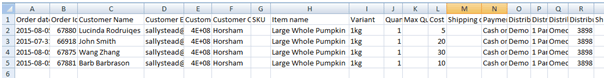
Bulk Coop Reports
The ‘Customer Payments’ report is the only one of these 4 reports that uses the adjusted weight.
Totals by Supplier:
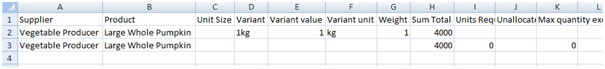
Allocation:
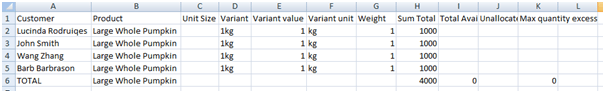
Packing Sheets:
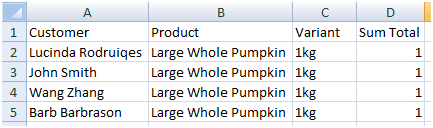
Customer Payments:
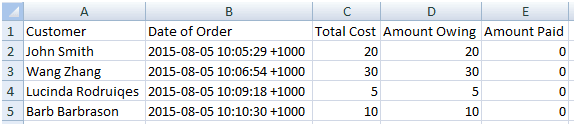
Itemised Payment Totals
Correctly showing adjusted weight and cost.
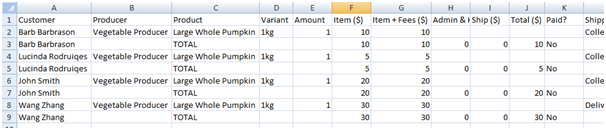
Payment Totals
Correctly showing adjusted weight and cost (Would be $40 if calculating based on 4 x original $10 pumpkin).
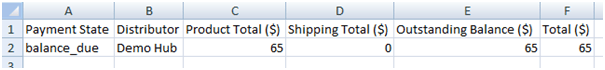
Order Cycle Supplier Totals
In this report the total cost is correct. But the ‘Curr Cost per Unit’ is not correct - one customer’s pumpkin was $20, but not all. And the original product is still $10.
![]()
… and (By Distributor report)… the same.
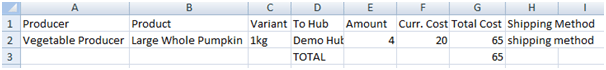
… and (By Supplier report)… the same.
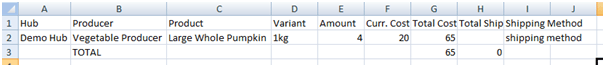
Order Cycle Customer Totals
In this report, the Item ($) is accurately reflecting the adjusted weight and price. But it’s not easy to interpret why different customers are charged different prices- there’s no mention of the adjusted weight- which could be useful if this report is used for packing sheets.
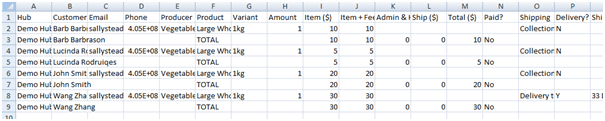
Payment Methods Report and Delivery Report
These reports does not include the adjusted weight and price. They’re saying that all customers owe $10 for their order of the original 1000g pumpkin. (* Not sure why ‘Balance’ is reading -25)
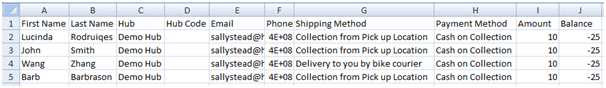
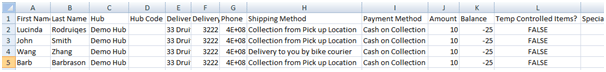
Pack by Customer
This report isn’t showing the adjusted weight information. Could be useful to know which pumpkin to pack for each customer.
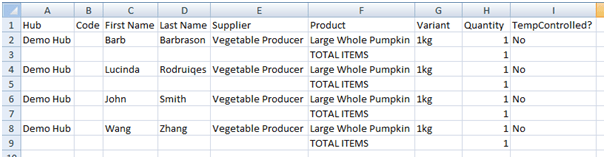
Pack by Supplier
This report isn’t capturing adjusted weights. It’s also chosen 1 of the 4 customers in this order cycle who ordered the pumpkin and attributing all pumpkins to her - an unrelated error in the report? Or is this correct/of no consequence?
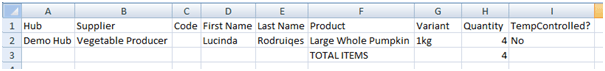
Sales Tax
This report is using the correct weight and price (post adjustment). No tax applied to item though, so need to check tax is being calculated correctly… Eeek having a tax calculation hickup Github #645… sorry can’t check this now in Aus production
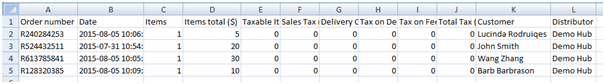
Xero Report
Is using adjusted weights.