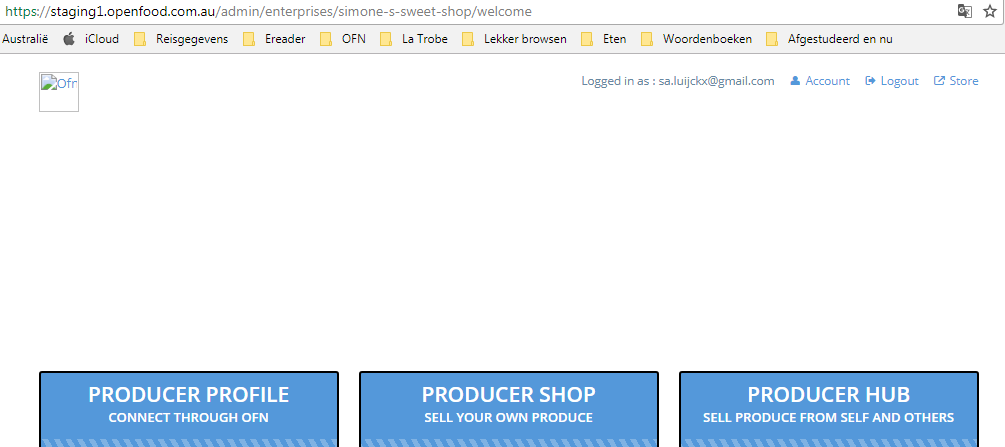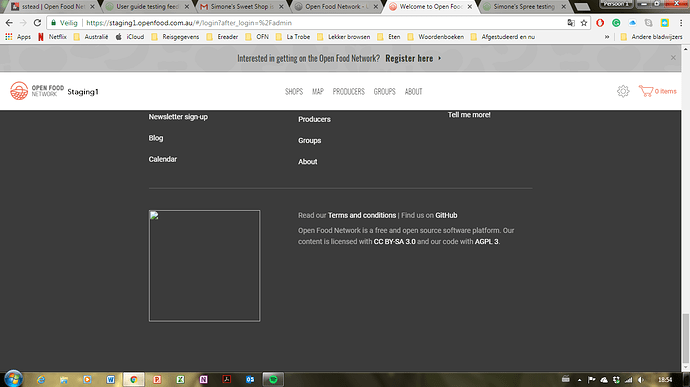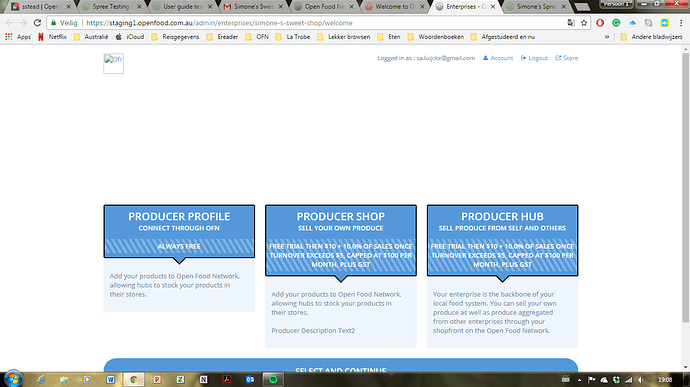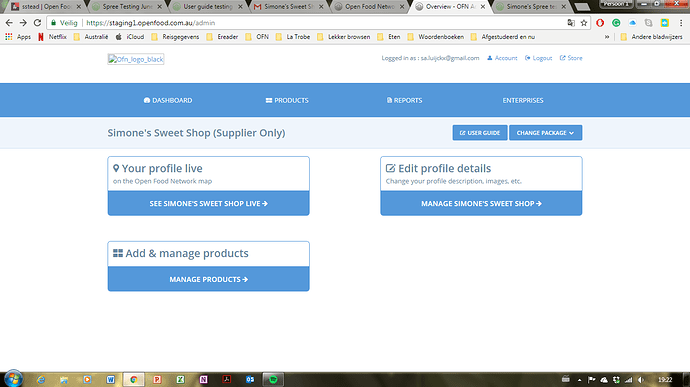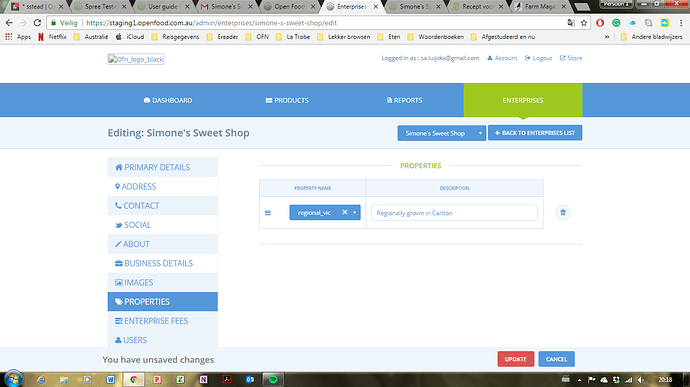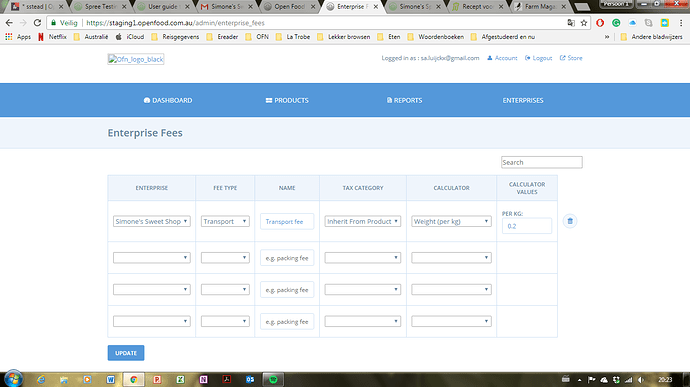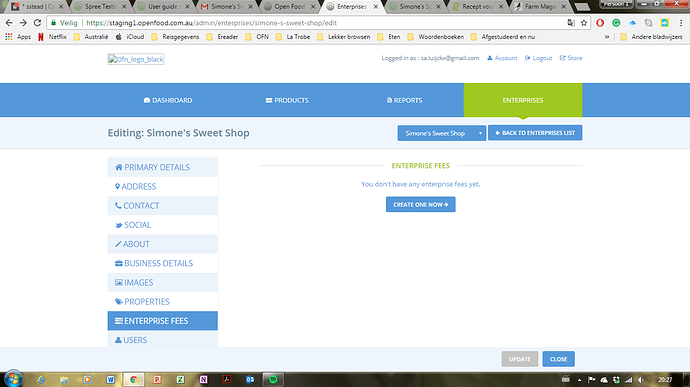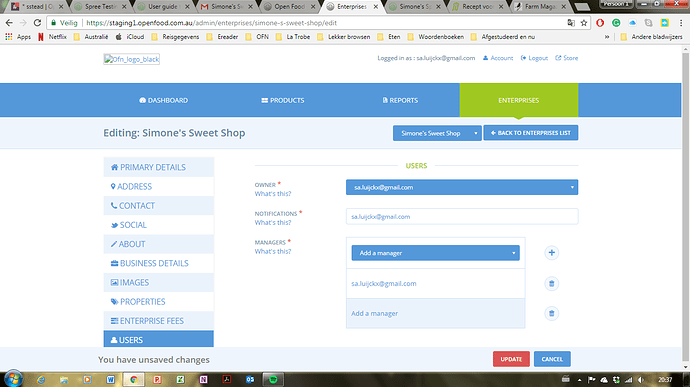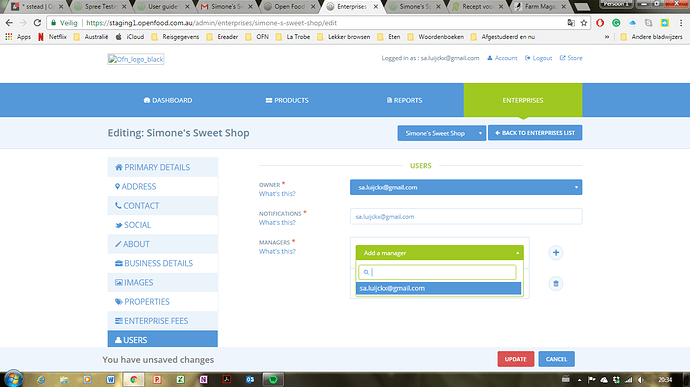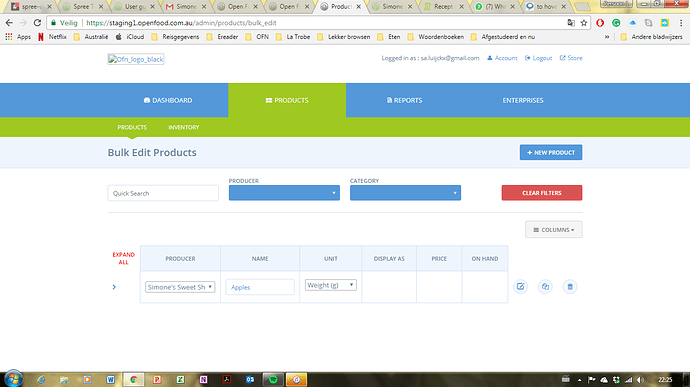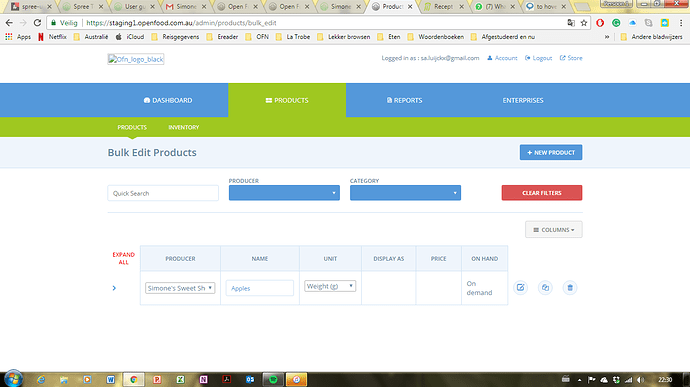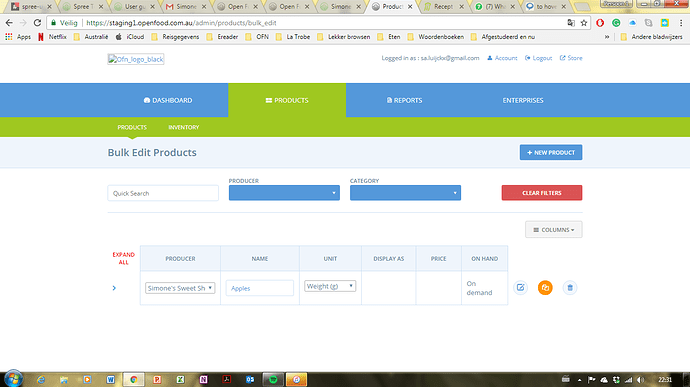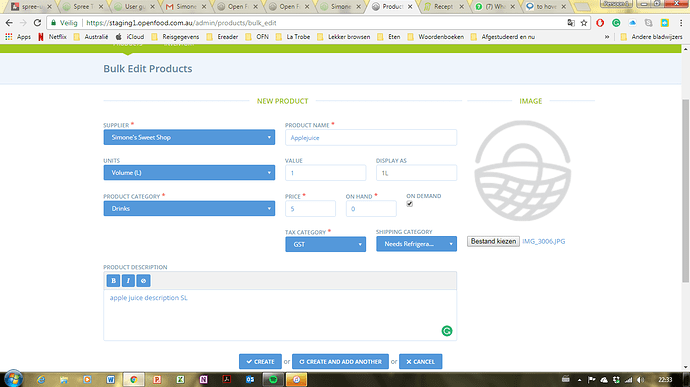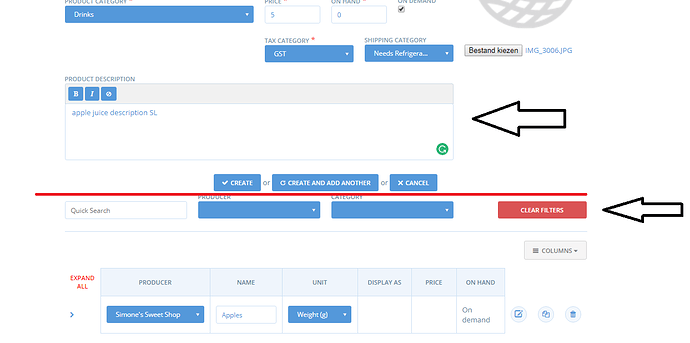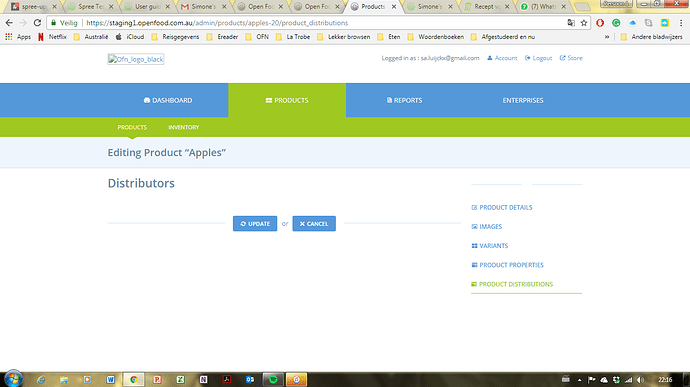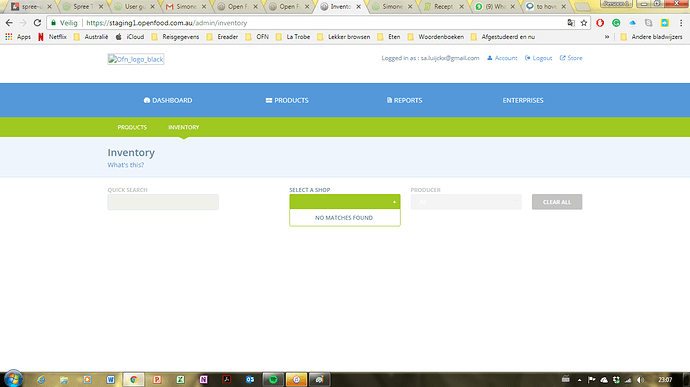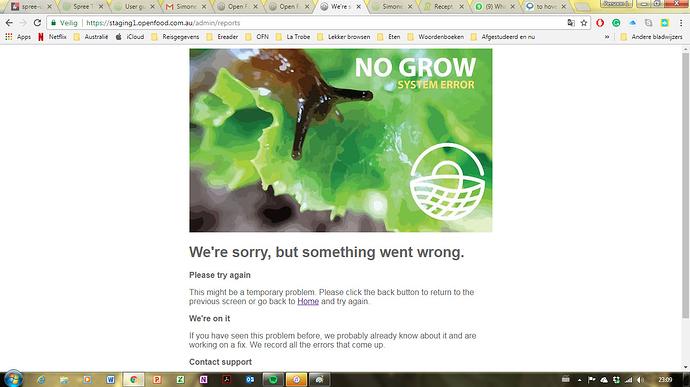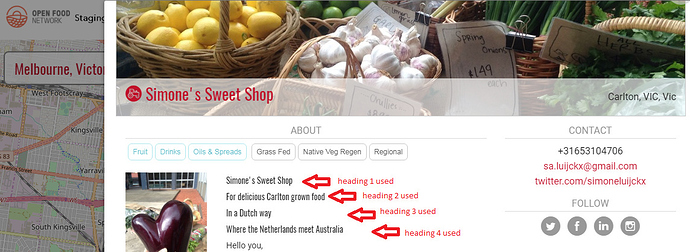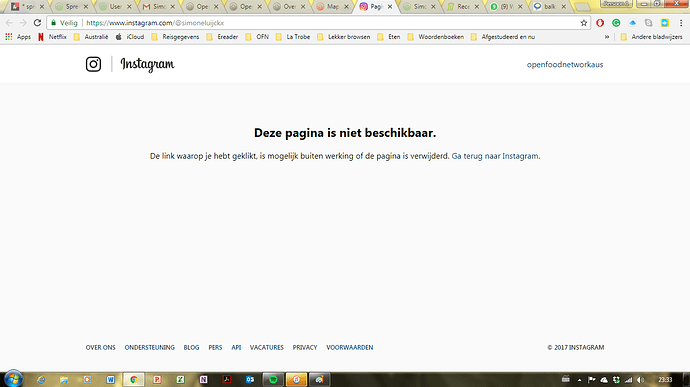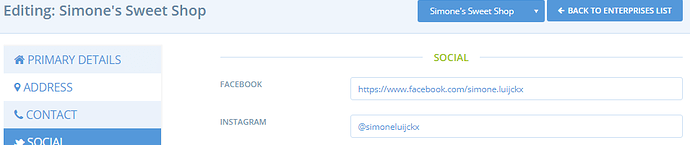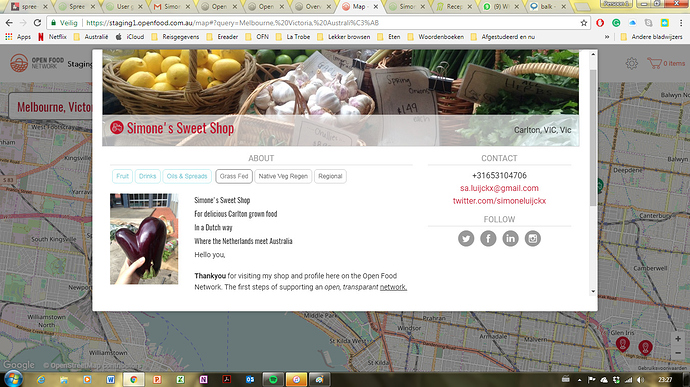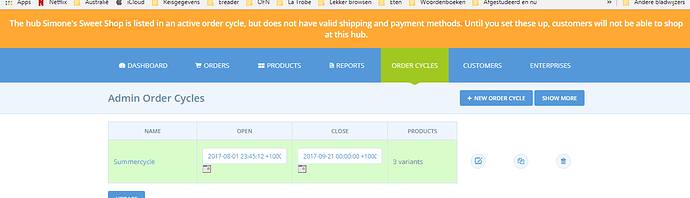Our fabulous @simoneluijckx is going to have a go at testing Spree. It’s her first time testing so she’ll put her notes here 
Woho thanks @sstead! I’ll post every detail of my journey here 
My shop is alive on the staging page!
First thing to notice:
Picture doesn’t work
- Y: first view on homepage
- N: Scrolling down to bottom homepage, picture shows error (see image below) (@sstead this is ok, just haven’t uploaded the image into Staging1)
- N: On the admin page, the picture shows error (see image below)(@sstead this is ok, just haven’t uploaded the image into Staging1)
-
?: ‘Producer shop’ text says: “Producer Description Text 2” (see image below)
-
Y: selecting ‘producer profile’: going over it with your mouse makes it turn to green. Clicking goes from blue to black.
-note: I thought the link was not working, because I assumed it would lead me to a new page automatically when clicking on the profile, turning it into a black icon. So it was a bit confusing.
- Y/N: the product profile page shows ‘dashboard’, ‘products’, ‘reports’ and ‘enterprises’. But ‘enterprises’ does not have an icon? (see image below) (@sstead this is ok, we don’t have icons for some menu items, but very good attention to detail!)
-
Y: editing page for shop profile
-Y: update button
-Y: primary details
-?: the ‘PRIMARY PRODUCER?’ clickable box, shows the clickable question ‘what’s this’, when clicking it says to ‘Select Producer if you are a primary producer of food’. But it does not say when to deselect it. Leaves users maybe in doubt whether to select it or not? (@sstead this is ok, good suggestion but not Spree related)
-Y: address
–>Y searchfield for State/Country
-Y:contact
-?: Edited contact details at CONTACT page, clicked on ‘update’ button, renewed, but jumps back to PRIMARY DETAILS page instead of staying on CONTACT page (@sstead this is ok, good suggested improvement but not Spree related)
-Y: social
-Y: about us. Y: headings, bold, Italic, Underline, Clear formatting, link
-Y: business details
-Y: images
-Y: properties
–>?: property name: can only choose one property e.g. ‘regional_vic’
–>note: I don’t understand the PROPERTY tab. Is the property the certification you have? What is the description for? to describe the property better? Or to add more properties? (see image below) (@sstead this is ok, not Spree related. Lots of users find this term ‘properties’ confusing. And yes, the process of adding >1 property is confusing, as you need to save the first one and then add another.)
-Y: enterprise fees
–>?: add enterprise fees.Leads me to new page. I updated it. But now I can’t go back to my edit page. No button that shows to go back to where I was (the ‘enterprise fees’ part of the ‘edit shop profile’ page). (see image 1 below)
I used my internetbrowser’s backbutton, after a couple of clicks I come back at ‘ENTERPRISE FEES’, but it didn’t remember my updated fee settings. (@sstead, yes I agree this navigation is confusing, not spree related though)
(See image 2 below)
Image 1:
Image 2:
After clicking on ‘create one now’, it did appear to remember the setting. But to go back to the editing page, I click on the green ‘enterprise’ button. After I get lost on the enterprise page on where to go to.
Found out after a while you have to click on ‘manage’.
-Y:users
–>: delete button when you ‘add a manager’
-N: add a manager: clicked on the ‘blue + button’, next tried to click on ‘add a manager’, but doesn’t work. I can’t click on it. It shows me a typing arrow, instead of clicking arrow when hovering over it. (see image below)
–> note: to ‘add a manager’ you click on the green button. I wanted to fill in another email, but it appears you have to click on the ‘blue + button’ on the right side first, add a manager, then use the green button to add that manager. (@sstead oh gosh, yes, again this is annoying, but not spree related, just another pre-existing glitch that should be improved)
-Y: ‘close’ button when finished with editing leads to enterprise page
Products page
Adding products
- Y: choose supplier
- Y: choose unit
- Y: choose product category
- Y: choosing image
- Y: product description (incl bold, italic, remove)
Bulk edit products
- Y: quick search
- Y: producer button & search
- Y: category button & search
- Y: clear filters
- Y: columns button + selecting and deselecting the V sign
- N: expand all button: doesn’t show a clicking arrow when hovering over it. The arrow does change to a typing arrow but there’s no visible sign that the link is clickable. You can click on ‘expand all’ though and then it works. (see image below) (@sstead, not Spree related, but good suggestion)
- ?: clicking the duplicate (?) sign (turns orange when you hover over it) doesn’t change anything it seems. (@sstead I think you’ll find that if you wait a while a duplicate product will show up, but yes, there should be some sign to the user that this is being processed) Below are a before clicking (image 1) and after clicking (image 2 picture):
Image 1:
Image 2:
Add new product
- Y: all the links and buttons in the image below work
-?: 2 different pages on 1 page it seems? The ‘add product’ page and the ‘product overview’ page. (See image below) (@sstead not spree related, I think it’s supposed to be like this)
Editing product “apple”
- Y: editing product homepage, all the buttons and links work
- Y: editing image
–> Y: update new image
–> Y: delete image: shows notification pop-up window ‘are you sure’ - Y: variants page
–> Y: update button - Y: product properties
–>note: when clicking on ‘update’ button you are directed back to ‘product details’ page instead of staying on the ‘product properties’ page
- N: product distributors: the page only shows ‘update’ and ‘cancel’ (see image below) (@sstead Yes this page is pretty meaningless unless you supply hubs, we should hide it, not spree related though).
Inventory
- N: I cannot select my shop on this page (see image below) (@sstead not spree related. Good find though, Inventory doesn’t apply to a profile only producer, so we should just hide the tab from them to save confusion).
–> N: quick search (grey unclickable button)
–> N: producer (grey unclickable button)
Reports
- N: when clicking on the reports page on the admin site, it shows an error (see image below) (@sstead, known issue)
Dashboard
- Y: link to userguide
- Y: change package
- ?: see shop live. When clicking on this, it directs me to the general world map. I expected it to show me my shop on the map. (see image below after clicking on ‘see shop live’) (@sstead, not spree related but good suggestion)
OFN Map
- Y: search box
- Y: profiles (clicking shows me a pop-up of the enterprise)
My profile on the map
-
Y: personal profile pop-ups when clicking on it
-
N: headings used in the profile set-up page are not shown on my map profile (see image below) (@sstead, known issue)
-
Y: link to personal website
-
Y: Twitterbutton
-
Y: Facebookbutton
-
Y: LinkedIn button
-
N: Instagram button (see image below, after clicking). It says in Dutch that ‘the page is not availabe’ and ‘the link is probably not working’ (@sstead, known issue- it’s not recognising just the handles, it needs full address i think)
–> what I filled in on the ‘SOCIAL’ edit profile page (this is my correct Instagram username):
-
N: clicking on the ‘property’ items. When hovering the arrow over ‘Grass Fed’, ‘Native Veg Regon’ and ‘Regional’, it changes to a clicking arrow. However I cannot click on the button, there is no link behind it. (see image below)
(@sstead known issue, has been partially fixed).
-
Y: link in text works
-
Y: link to shopfront works
Order Cycles
-
Y: homepage
-
N: order date pictures (see image below) @sstead pre existing known issue.
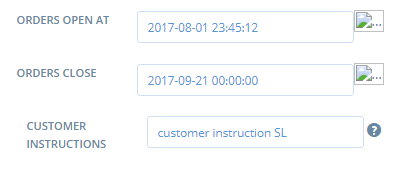
-
Y: orders open at
-
Y: orders close at
-
Y: shows products incl pictures
-
Y: clickable ‘select’ product buttons
-
Y: add coordinator fee (shows ‘transports fee’)
-
Y: remove coordinator fee
-
Y: create order cycle
-
Y: notification of valid shipping and payments methods (see image below)
N: Scrolling down to bottom homepage, picture shows error (see image below)
N: On the admin page, the picture shows error (see image below)
Y/N: the product profile page shows ‘dashboard’, ‘products’, ‘reports’ and ‘enterprises’. But ‘enterprises’ does not have an icon? (see image below)
These 2 issues are related to custom asset configuration and management in AUS staging1. Not related to Spree upgrade
?: ‘Producer shop’ text says: “Producer Description Text 2” (see image below)
This should be fixed by #1541 fixing wrong translation key in producers packs by clairezed · Pull Request #1622 · openfoodfoundation/openfoodnetwork · GitHub
So, I don’t see anything new ![]()
Many thanks @simoneluijckx for testing and @sstead to go through the known issues and save us lots of time ![]()