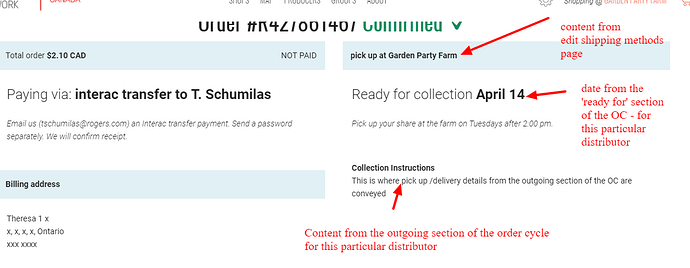I want to have one product be available for an order cycle and for the buyer to be able to choose delivery (Fri 8-5pm) or pickup at farmers market (Sat 8-noon).
I have two shipping methods for our distributor enterprise. One is delivery to customer on Friday 8-5 and one is for a pickup at a farmers market on Saturday 8-noon. If I add that distributor to the Outgoing section of my order cycle, the “Ready for” text will apply to the whole order cycle (both the delivery and pickup shipping method) in shopfront and checkout. Since the shipping methods have different days and pickup times it is misleading.
If I try the workaround of creating a second order cycle, it is confusion for producers as they get two separate pick lists for the same “incoming” drop.
If I set Ready for = “Delivery Friday, Pickup Saturday” to encapsulate both shipping methods, it’s a bid odd in the dropdown in top-right of shopfront and then the pickup shipping method in checkout says "Ready for Delivery Friday, Pickup Saturday” which is nonsensical.
I want to have one product be available for both the Friday delivery and Saturday pickup.
I’m still understanding how all the order cycles stuff works so I probably don’t have any well-informed ideas. I’m still trying to understand coupling/relationship between an Outgoing/Distributor and the Shipping Methods. My naive thought is that the Shipping Method should be hoisted up and that is what one chooses under the Outgoing section to provide for more specific instructions per shipping method vs. specifying one piece of text for all of a Distributor’s shipping methods.
@MyriamBoure @NickWeir @sstead @tschumilas @maikel
I think your assessment is correct – and I’ve had this snag before too. For the ‘ready for’ to show ‘properly’ – you need to have 2 order cycles, and then there will be 2 optional cycles/shopfronts for the buyer to select. The good news about that is that once you’ve set up all the incoming (including all possible products for each shopfront (delivery day) - its just quick check boxes to set up those ‘distributor’ (outgoing) shops.
Another work around I’ve done is to just put something like “week of …” or something generic in the ‘ready for’.
Maybe someone else has discovered another work around.
Note also as you do this WHERE the ‘ready for’ ends up being communicated. It shows on the buyer’s order confirmation and (I think?) at checkout. You can also put in whatever text you want (edit the delivery method) and the buyer sees that. So here you can put the pick-up/delivery details exactly as you want them.
Theresa
I just thought that maybe my post wasn’t clear. So to solve the dilemna - you need 2 ‘distributors’ - think of a distributor as a date-specific delivery. Each distributor will have their own shopfront - but these are ‘children’ of one order cycle and one oc ‘coordinator’ - the coordinator’s payment methods are the ones that will be given as options to buyers. But the delivery methods conveyed to the buyer
will vary depending on the shop they are shopping in. So one OC can have deliveries on multiple dates (with different delivery/pick up methods/fees…) through creating different ‘distributors’.
The screen shot below shows the order confirmation to a buyer. I’ve often been asked where the order confirmation (at checkout) is pulling info from. So this pic shows its pulling some info from the OC ‘outgoing’ section and some from the ‘delivery methods’ screen for that particular distribution enterprise.
(Sorry if all this was clear and I’ve misunderstood your question.)
Thanks @tschumilas for all the help. I really appreciate it. I’m going to play around with it more, but does a different shopfront = different URL? Meaning, to achieve what I want do I need to give two separate URLs to buyers and communicate to them go to openfoodnetwork.net/farmlink1/shop if you want to shop for Friday delivery, go to openfoodnetwork.net/farmlink2/shop if you want to shop for Saturday pickup?
Depends:
Option 1 - You set up different distribution enterprises, for dififferent delivery routes and/or different delivery days, then each of those distribution enterprises are brought into the ‘outgoing’ section of the order cycle. For each, you select the specific subset of products those enterprises will sell. (These will be subsets of the products your OC ‘coordinator’ curates.) Each of those outgoing distributors will have a different shopfront, and whatever ‘delivery’ details and delivery fees you create for these enterprises (in the dashboard, profile) will be applied. BUT the payment methods of the ‘coordinator’ (ie: your main enterprise) will be offered to customers of these shops - since these shops are linked to the main enterprise in the OC. So this is the best option IF these distributors (enterprises) might have other engagements in the food system (ie: maybe they are farm sites and they produce stuff for sale, or maybe these are ‘drop spots’ used by multiple actors in your local food system… OR maybe you want them to ‘map’ . For exmaple - I’m working with a CSA group (network) and they want each of their delivery spots (versus each farm) to show up on the map. So - different enterprises, different urls, different shopfronts linked together through the OC.
Option 2 - IF you don’t need them to map - you don’t need separate distribution enterprises. Your ‘main’ enterprise is both the coordinator of the order cycle and the distributor listed in the outgoing section. BUT since an OC is specific to a given date (and you need a second date) - then you make 2 different OCs. So - complete the OC for Friday, then copy it - icon beside it on the OC list - and that will clone it. So then you just need to change the date in the OC. (And you can change any products too, if the products differ on your second day.) So - then you’ll see when you go to shop, there will be a dropdown selection for Friday or Saturday - and that will take you to a specific shop for each day. So different shopfronts, but same enterprise on the map (url). (In reports, you will then filter by which OC (Friday or Saturday) you want to get a pick or pack list…) So - best option if you have different customers and/or different products for different days - but don’t need multi-functional distribution enterprises… (Can also be used for wholesale OC and retail OC by the way)
Option 3 - a bit ‘hacky’ but simple - If all your products are the same on both days - Friday/Saturday - you can do one order cycle, with yourself as the ‘outgoing’ distribution. BUT set up 2 different ‘delivery methods’ in your profile. So at checkout - buyers choose which delivery day. The downside (the reason its hacky) is that the system won’t be able to aggregate by delivery day for a Friday vs Saturday pick list/pack list. BUT - you can still print reports that show you which delivery option customers have chosen. So it can work (I’ve done it). One enterprise, one shopfront, one url.
Sorry for my jumbled responses - really, I should take the time to write up these scenerios with screenshots because this is a frequent question
by the way @rbarreca - there is a discussion here Shipping methods: product decisions to take for Spree upgrade
about use of shipping methods - pertaining to some decisions we need to make for the spree upgrade. fyi.