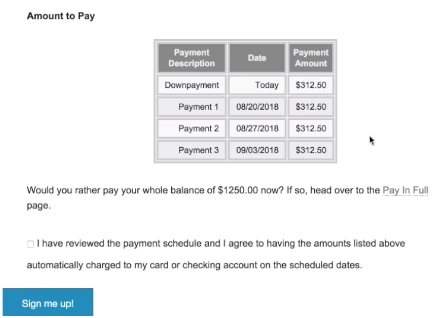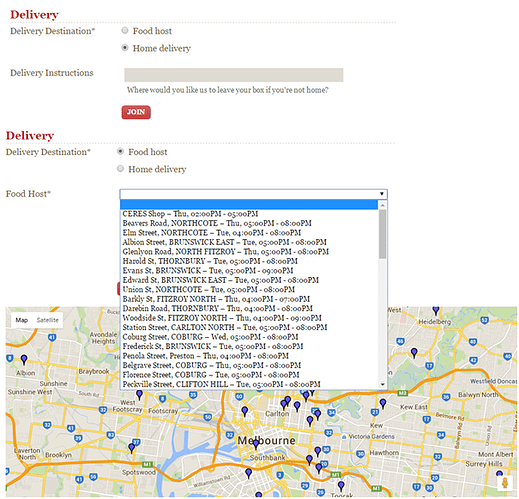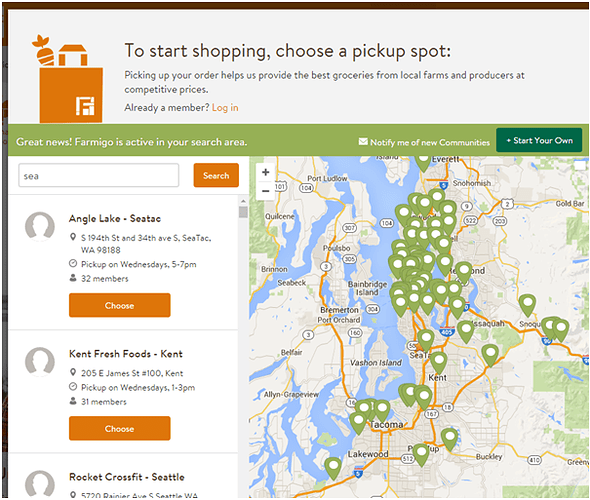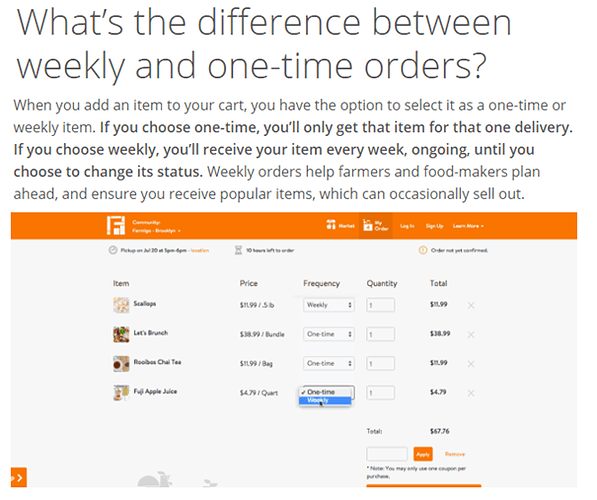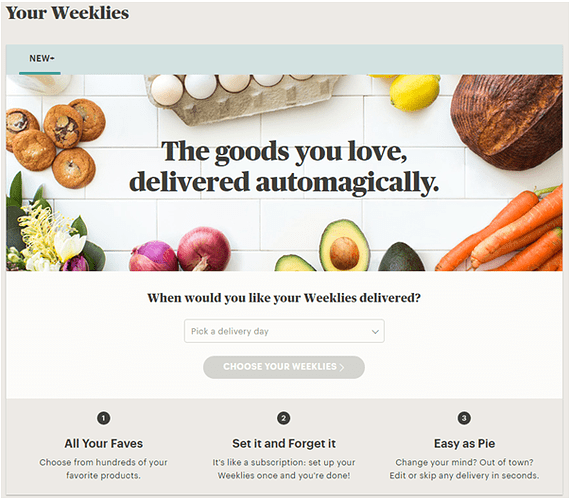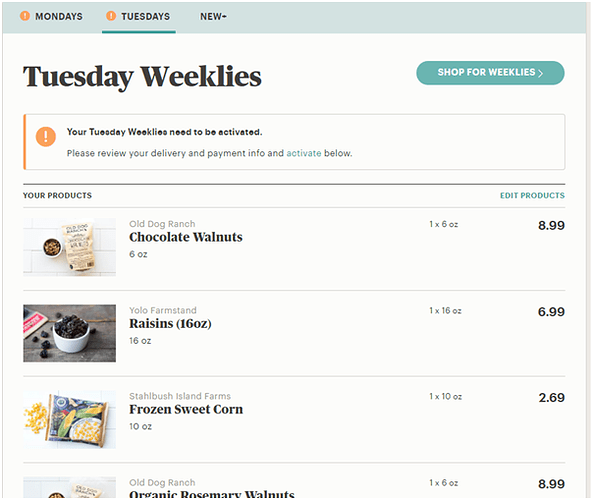I’ve had a look around at how other softwares present standing orders/subscriptions to customers on their front end. A lot of the existing softwares are made to suit a particular model, such as weekly box deliveries or CSAs with shares and seasons. Our challenge will be to have the flexibility to serve these different users while still being easy to use.
Some features to think about for different users:
- Required products for orders. CSAs and Veg box schemes often have one required product (a share or box) with optional add ons.
- Is the subscription for a known duration, such as a CSA season, or is it ongoing? Is it simpler to limit the number of advanced orders set up to 2 months at a time?
- If customers won’t be logging in to checkout each week, they’ll need to select their default shipping methods. May need a more detailed customer account where customers can store this information, along with their address, phone number, preferences/note, payment preferences.
- To what extent can customers see their future standing orders? In some cases, customers can only change the definition of the standing order, and then edit the order for the coming week. In others the standing order is applied to a number of weeks, customers can then customise each week.
- How are standing orders paused or deleted for certain weeks?
- How are customers alerted if their standing order items are unavailable?
- Calendar view or list view?
- Is a standing order setup in the shopfront (like Ceres), or in the backend?
#Delivery Biz Pro#
Customer Interface:
Shop tab: This is the shop interface. The tiles can be changed to a list view for wholesale shops.
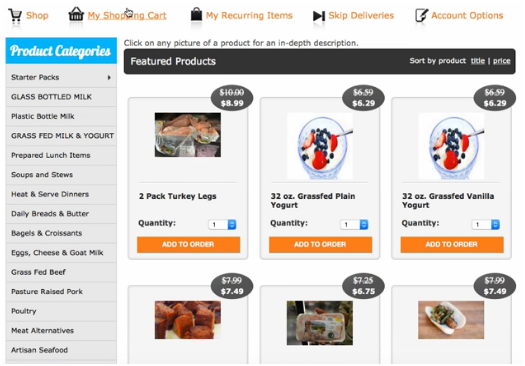
My Shopping cart tab: This is where the customers sees their current order (and future orders if they have recurring items). For subscription/membership type shops, the customer chooses a delivery run, sets up their shipping/payment option and then manages their orders up until the cut off date, as opposed to placing an unchangeable order and selecting shipping/payment each time. So an order is placed for them on each day of their delivery run, initially it’s empty, then they can put items into each delivery date manually, or by creating recurring items. You can see in the image that items that are recurring are labelled as such in red.
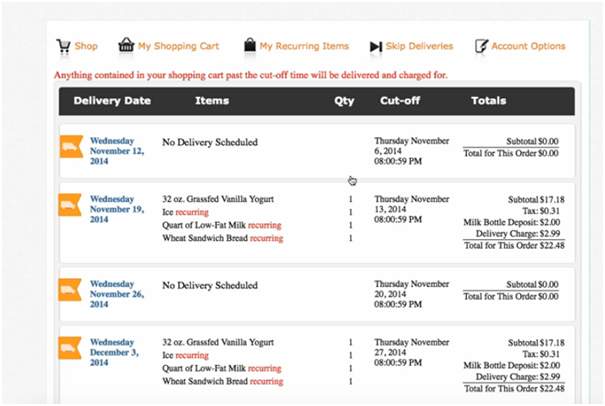
My recurring items tab: This is the interface where customers can edit their recurring items. They can select frequency and the next delivery date is listed. They can’t select how many weeks their recurring order goes for and they can’t set a start date when that recurring item starts being ordered (Ceres has this functionality).
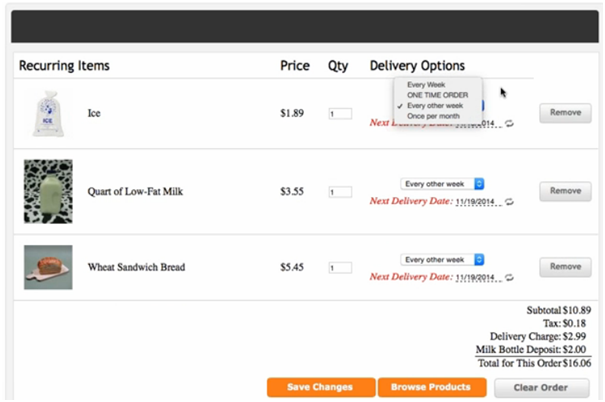
Skip Deliveries tab: Customers can define a period when their orders will be cancelled (for a holiday period). Alternatively they could just remove items from their future orders.
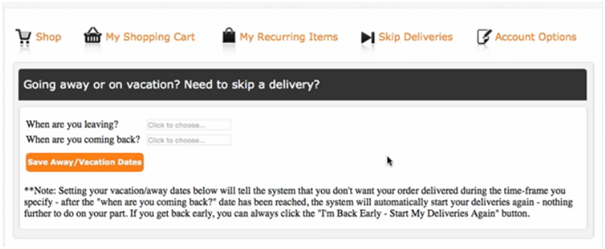
Account Options tab: Here the customer can change their account settings (address, phone number), view their balance and all debits/credits and choose what kind of reminder alerts they want to receive.
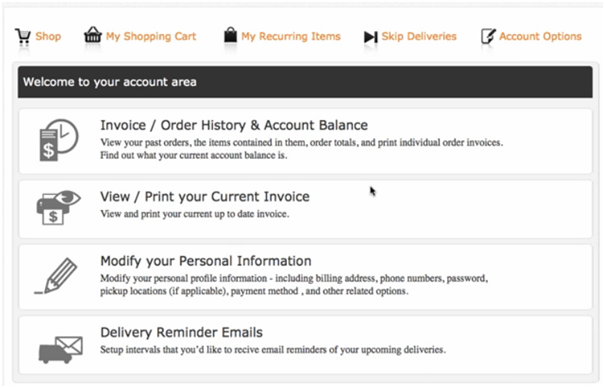
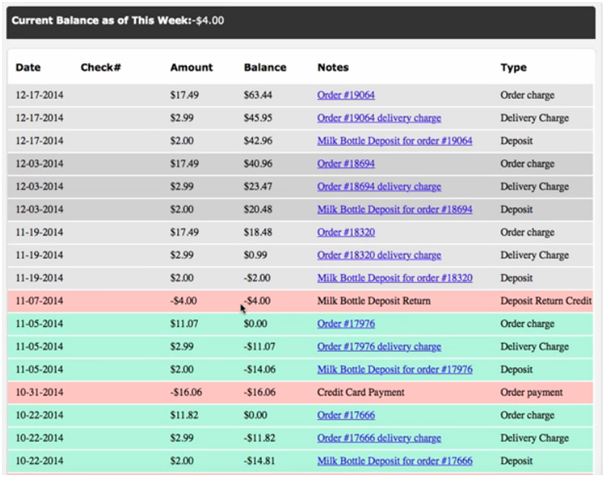
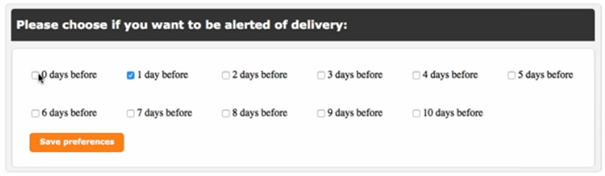
Admin Interface:
Admin can edit their orders. They see a similar display to the customer.
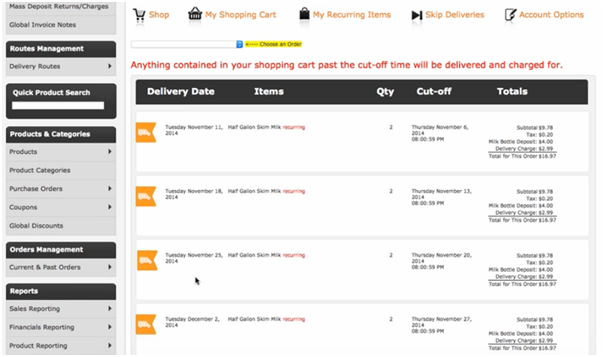
There’s also a list view, for quicker addition of multiple products.
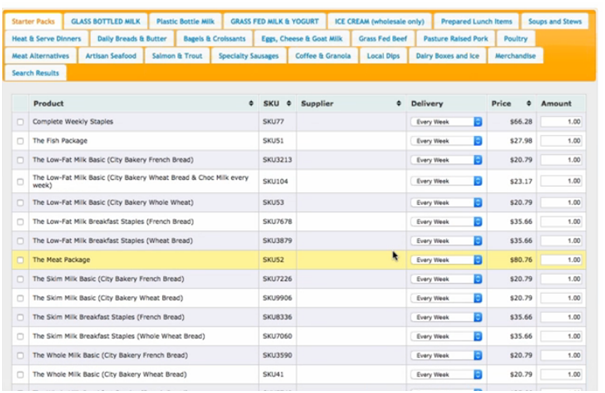
I’m not certain how product availability/order cycles are managed in Delivery Biz Pro. It seems that there’s a schedule with multiple delivery runs. So customer orders are attached to the week’ order cycle, and their shipping method.
#Ceres#
When a customer signs up they select their pickup location, which will be the default shipping method for all orders (although this can be changed, for all, or individual orders).
In the shopfront, you can place an order for just this delivery, or you can click a new standing order box, which will pull up the modal below. There is a lot of flexibility in how this recurring order is applied (start date, frequency, number of times the order is placed (2-52 times).
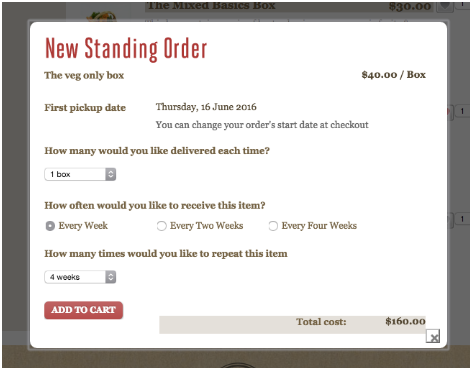
Payment: You can pay for all future standing orders at the time you set them up. Or you can choose to be billed each week at the cutoff point.
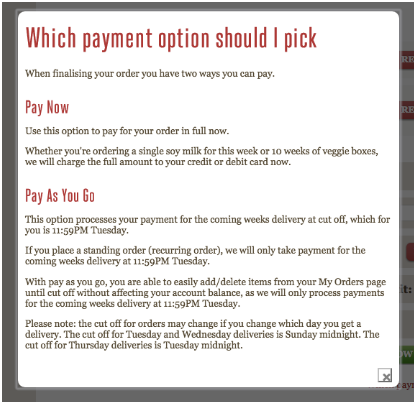
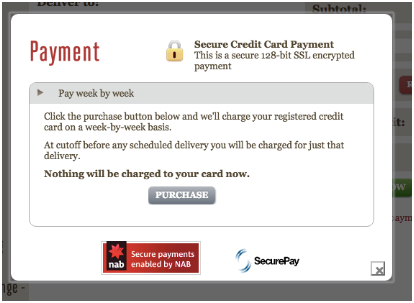
#Farmigo#
Their method of selecting an order cycle or delivery method, is by pickup location… you get told, ‘here’s what you need to know about this location’… with frequency, delivery days, time, etc. This is comparable to the food connect/ceres model where a customer mostly always goes to the same pick up point.
Shopfront: Once they’ve selected their pick up location, they go to a shopfront. The banners at the top are a great way to tell them which order cycle they are in, when their order is delivered, and when the cut off is.
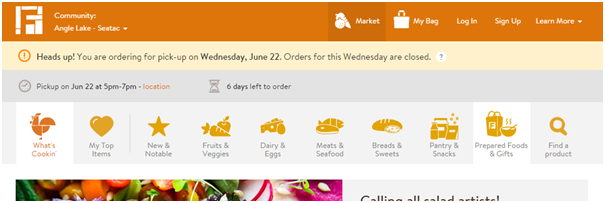
- Customers have top items which are like favourites, making it quicker to shop regularly.
- When in the shopfront, they can choose if they are ordering the items as a once off, or weekly. There isn’t much flexibility in the frequency of the standing order.
- Payment happens with a saved credit card.
- Customers aren’t tied to a delivery point, they can change this.
- Customers have top items which are like favourites, easier to add them to your cart.
- They can choose to have items ‘once off’ or weekly, creating a type of subscription.
- payment happens with a saved credit card.
- Customers aren’t tied to a delivery point, they can change this.
#Good Eggs#
Their subscription is called ‘your weeklies’. Here you setup a recurring weekly order. The customer doesn’t seem to be able to view their future weeklies, although this may be possible once you put in payment details. It’s simple. But not very flexible, in the sense that there’s no fortnightly option etc.
A good feature they have that we may need… The customer is told if some items in their ‘weekly’ aren’t available in the future weeks.
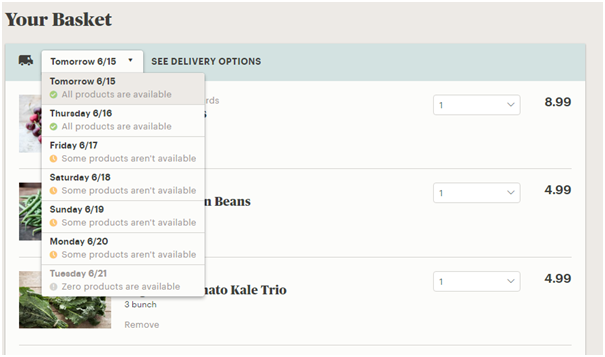
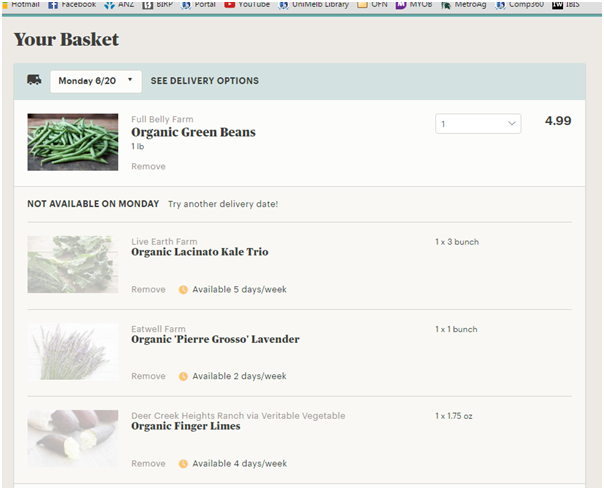
#Hello Fresh#
This is a simpler model. They only have about 10 products in total (mixed boxes).
- Each customer’s order is just for a box (there are maybe 10 variants). Their subscription describes the box that they’ve subscribed to and its frequency. They can only change it centrally, not for each week’s order.
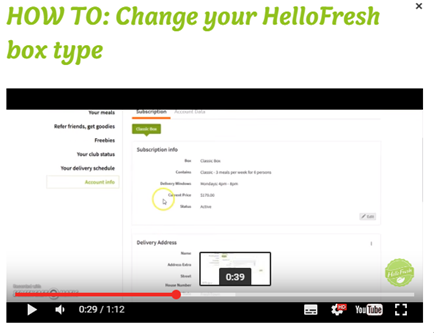
The customer can see a calendar of their future deliveries (‘your delivery schedule’). They can click on those deliveries to cancel them (pause the subscription). The Calendar is a great way to visualise your orders, but ideally you’d want to also be able to edit these orders from the calendar.
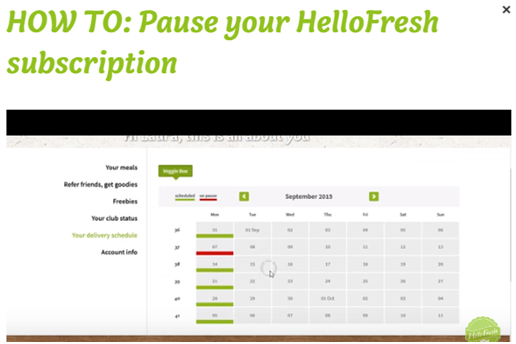
#Who Gives A Crap#
You can subscribe for toilet paper deliveries. The schedule is flexible and you can change your subscription order and add on one time extras. It’s simple to use, because the product is straightforward, and there’s no real order cycles.
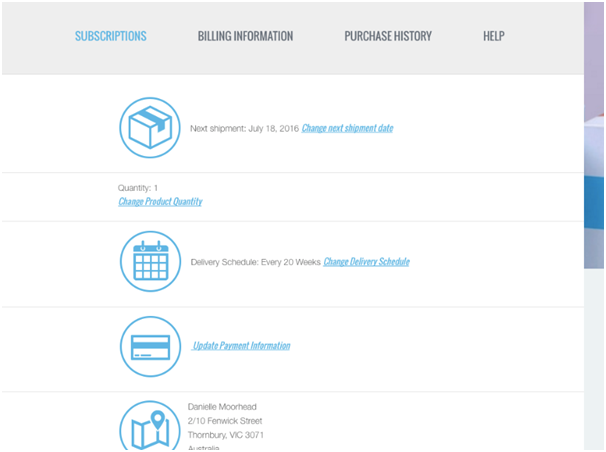
This is an easy way to construct your standing order, by adding it to the ‘subscription’
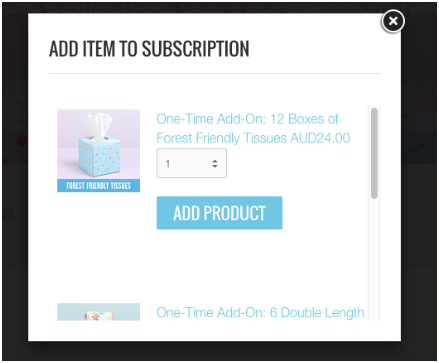
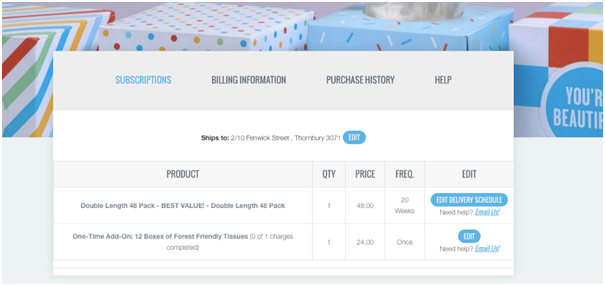
#Harvest Hand#
This software is very CSA focused. Members must sign up for a certain ‘product’ called a share. This is a required product, and add ons can be included as well. They also select their default location.
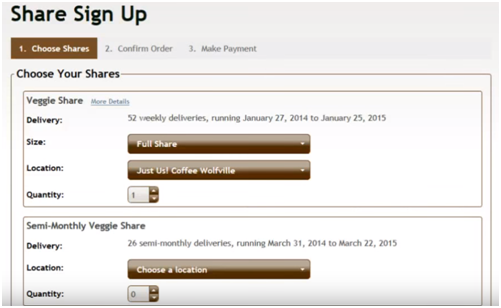
- Their payment takes place up front, as a once off bulk payment.
- The shares are schedules for a given duration, and each week customers can login and put add ons to the share.
- A helpful tool is being able to send an email from within the software telling members what’s in the share for the coming week, and when the add on deadline is.
Another CSA focused software. Their four step signup process involves picking a share (some required, some optional), picking a pick-up point, providing customer detail, agreeing to the terms and conditions, and payment options.
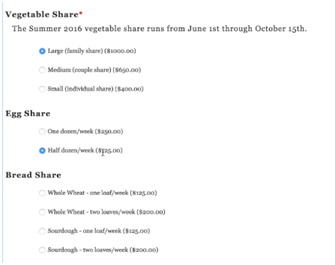
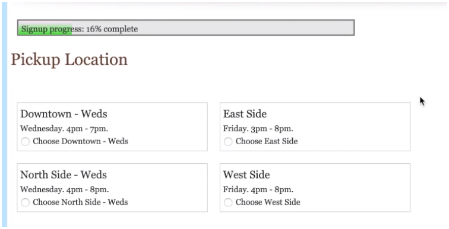
Payment options include paypal and credit card for the full amount of the whole season. Or you can elect to pay by installments, by providing credit card details and granting permission to be billed incrementally on four dates.