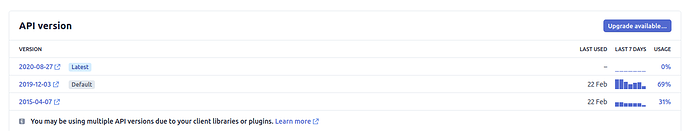Stripe made significant changes to their API to meet EU SCA regulations. This resulted in the global team implementing a secondary Stripe Integration to support the new requirements. This new Stripe integration (Stripe SCA) now meets all global regulations and works in all places in which Stripe exists.
The OFN Community are now incurring the ongoing cost of maintaining two Stripe integrations. This is not sustainable for our little organisation and doesn’t make any business sense. So… we are Deprecating our Stripe Connect integration with a view to remove it from our codebase.
What does this mean for instances using Stripe Connect?
It means that you need to migrate all your users to Stripe SCA. Fortunately this has already been done by the UK, FR and BE teams so everything is well tested. We’ve found all the problematic aspects and we can help to make it as easy at possible for your users.
How do we do this?
There are a few steps…
<EDIT: I missed a step>
Update your Stripe API version
To do this log into your platform Stripe account. Choose the Developers option on the left menu, then you’ll have the option to Upgrade API at the top of the screen.
</ EDIT>
-
Rename your Stripe Payment methods.
The existing Stripe payment method should be named in a way that discourages use eg ‘For Deletion’ or ‘Deprecated Stripe’. Think about what will be understood by new uses so they do not use this method when creating a new Stripe method. The Stripe SCA payment method should be named Stripe. You can do this by updating your translations. -
Classify the users usage
Next take a look at all your users using the Stripe Connect payment method. You can do this by logging in as super admin and going to /admin/payment_methods. Identify which of these enterprises are active, which are inactive. Identify which are in high use and which are in low use. For smaller instances this should be straightforward. -
For Inactive Accounts
These can simply be switched directly to Stripe SCA without drama. To do this simply open the Payment Method and in the Provider dropdown change to Stripe SCA. Everything will work straight out of the box. -
For Low Use Active Accounts
The recommendation here is to simply email the users and let them know that you will be switching their accounts as a specific date. See below for documents including example emails used in the UK. -
For High Use Active Accounts
This is more complex. We recommend that you:
a) Create a new payment method with Stripe SCA that replicates the old Stripe Connect payment method.
b) Change the old Stripe Connect payment method to Backoffice Only
c) Confirm that all refunds and reconciliation for order cycles that used the old Stripe Connect payment method have been completed before removing the old Stripe Connect payment method. This should be confirmed with the Food Hub managers. We also recommend that you have a date for completion of the roll out early on. -
Rename the Stripe Connect Payment method to something which will absolutely discourage use.
How will this be deployed?
After instances have rolled out Stripe SCA completely we’ll work to remove the Stripe Connect payment method from the code base.
When this has been completed we’ll deploy. In the removal we will include a migration that changes all Stripe Connect payment methods to Stripe SCA. If there are any users that require refunds to be made to their shoppers after this date then this will need to be done within Stripe itself. It will be impossible through the platform. So, to reduce the load on instance support team, it is important that these steps are completed before we remove Stripe Connect.
Resources
UK Roll Out Plan Phase 1
UK Roll Out Plan Phase 2
Let us know when you’ve done this!!
Comment below when this has been done, including your Instance so that I can chase people where needed.