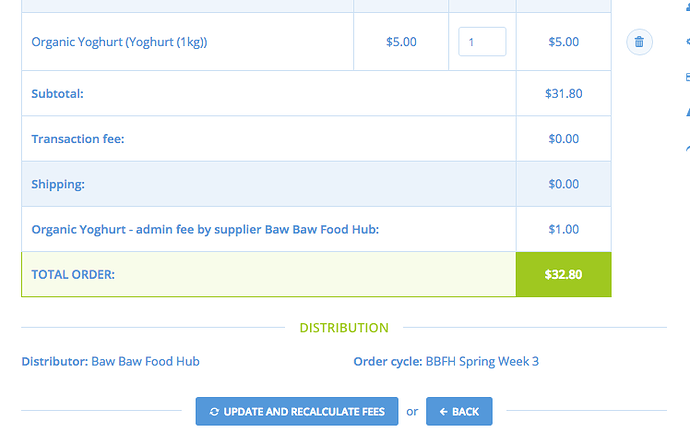As a Food Hub manager, if I need to adjust quantities or prices of an order after a customer has placed it, I can edit their order using the orders tab and the system automatically recalculates any associated fees. However, if I delete this item altogether, the associated fees remain on the order - I have to remember to delete these fees separately as well.
Was the system designed this way, or is this an oversight? I can see the odd circumstance where it might be useful to have the item and the fees treated as separate entities, e.g. if a customer cancels a partucular item after the hub has already incurred processing or delivery fees for this, and they want to still pass it onto the customer. But on the most part this is relying on hub managers being eagle eyed and remembering to delete associated fees if, for example, and item isn’t delivered by a producer or they run out of stock.