Inventory Settings
These settings influence the way that ‘out of stock’ products are handled in the shopfront.
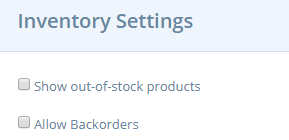
- Show out-of-stock products: Deslect this so that when an item is out of stock it no longer shows in the shopfront
- Allow backorders: Deselect this so that when a product’s stock level reaches zero customers will not be able to purchase the item. If this option is selected customers will be able to continue ordering a product after the stock level is at zero (will go to -1, -2 etc).