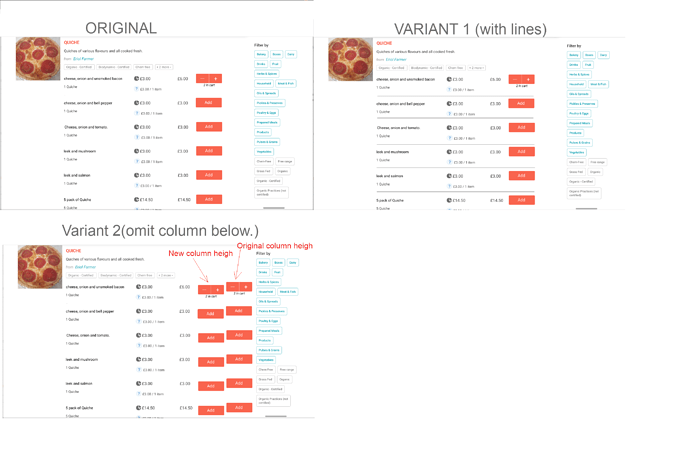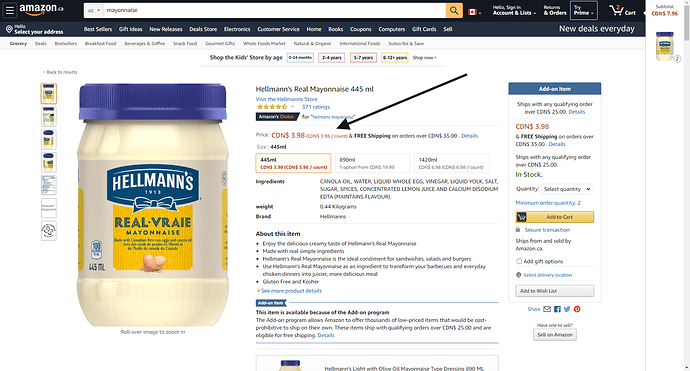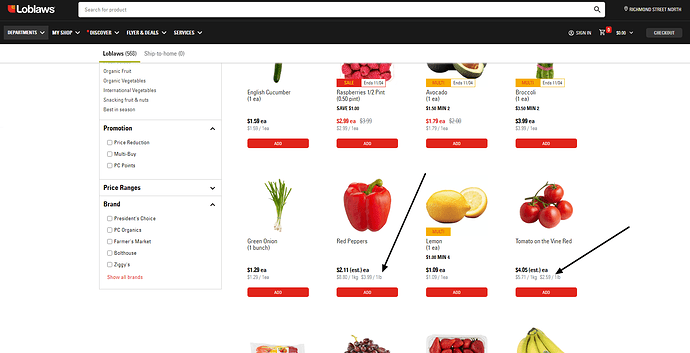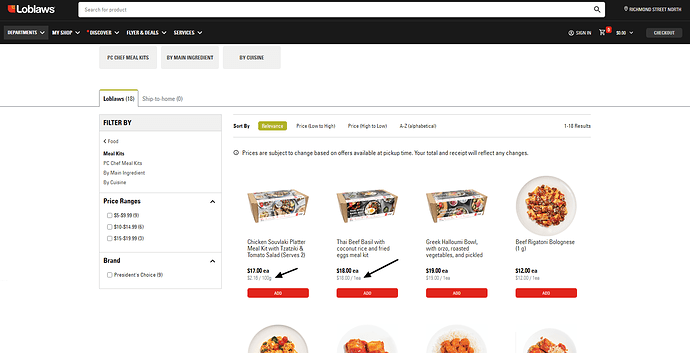Thanks for these Eriol. Feedback as per your questions:
From your specific instance/job function context, what worries you most about the unit price for shoppers?
This is a new concept for shoppers and producers alike here. (See my comments below on the back office.) Yes shoppers will get confused between item price and unit price. They won’t know why its there. For me, as someone who never sees this when shopping online elsewhere now - I’d suggest that the rationale for it seems quite similar to why we do the ‘price breakdown’ in the pie chart. We also as shoppers here, never see price breakdown like this elsewhere. I understand unit price to be part of full transparency to the shopper - and I agree with that. I am wondering, if we might handle it like we handle price breakdown then? A separate icon to the pie (not sure what) that the shopper has the option to click on to reveal unit pricing. Or a more elaborate explanation in the pie breakdown? Basically - as a shopper who never sees this anywhere I shop now - I’m confused about what it means and why its here. I need a bit more coaching through it.
e.g. We think bulk, large quantity shoppers might get confused between the item price and unit price
From the point of view of producers using the back office, what will be the most difficult thing about unit prices in product listings.
I think this will be a very challenging learning curve in instances where we have no substantive history with or requirement for unit pricing. The entire concept is new - not just how we operationalize it.
The biggest confusing point for me as a user is the use of the term ‘item’. If as a user I select my ‘unit size’ as ‘item’ (when I create a product) - I then enter what I will call this item as the ‘unit name’ (ie: slice, or lemon, or workshop…) . But the unit price never uses the ‘unit name’ I give it. That is confusing. I don’t understand what this is comparing when it says it is a cost for 1 item. I probably have entered 100 items. Is it doing a cost comparision across all my items? So the term item in the comparsion doesn’t make sense to me. Second, I’m confused by the ‘1’. Isn’t the 1 redundant? it will always be cost per ‘1’ of whatever we decide we are comparing (either ‘unit name’ or ‘unit size’). I THINK we are comparing whatever ‘unit name’ the user enters. So can’t we do whenever the ‘unit size’ of ‘item’ is selected? So - in your 2 slices example - the unit price would read as the cost ‘for each slice’. the terms ‘for each’ or ‘per’ would always be there - and the term ‘item’ changes to match whatever the producer enters as ‘unit name’. I’m saying this because the comparison is not across all items - the comparison is for that specific kind of item (item name) - per slice, per lemon, per bunch, per workshop, per pickup time …We are not doing a cost comparsion across all ‘items’.
Sorry if this doesn’t make sense - but it is my first though as a user who has no familiarity with this. Its not clear what we are comparing, and why we are saying ‘1’ when there doesn’t ever seem to be a comparision that is other than for 1.
Second - I just want to make sure - the unit price calculation on the producer’s product list - and on the shop’s inventory list - can be hidden from view (as per the ‘columns’ selector). In the videos - I’m assuming you just had these columns selected. So in both product list and inventory list, a user can hide it from view? Could we make it hidden from view by default? Could we make it the LAST column that shows when it is selected to show? This would lesson the confusion I think - a producer in an instance where we simply don’t use this concept at all - could just hide it. (just like they hide sku if they don’t use it)
Other back office things to consider: ‘display as’ field is not included in product imports now. I’m trying to think this through - will it now have to be included in the product importer? I’m just not clear on the implications for product import of the unit pricing. Also - will unit pricing appear anwhere in reports?
From the point of view of a back office user and a shopper, how clear do we think the directions are for unit price? Do the tool-tip texts explain clearly? does text near input fields help users to understand?
I’m not sure where to find the tool tip text - so don’t know what that says so I’m not sure if it explains this to the user or not. Will it be translatable so an instance can customize? Sorry if I missed this - but I’m not seeing any directions.
Again - I’m not blocking this. I’m just saying the concept is a foreign one to me - and these are my initial reflections on it as a user and a shopper.



 ) . I leave beautiful for the artists!
) . I leave beautiful for the artists! If you have any comments, now is a good time to raise them
If you have any comments, now is a good time to raise them 
 I must have forgotten some people
I must have forgotten some people  I was trying to do 1 person per instance, but maybe we should come up with a list somewhere or create a group we can ping easily. Otherwise it’s going to be difficult as we grow.
I was trying to do 1 person per instance, but maybe we should come up with a list somewhere or create a group we can ping easily. Otherwise it’s going to be difficult as we grow.